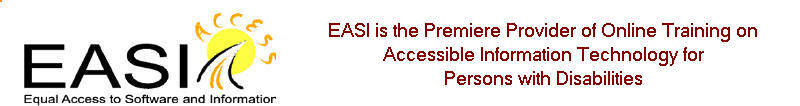EASI is a non-profit organization, commited to the belief that students and professionals with disabilities have the same right to access information technology as everyone else.
Creating and Repurposing More Accessible Content
Certificate in Accessible Information Technology
Everyone who completes an EASI course will receive an EASI document of completion for that course. Those completing 5 of these courses will earn the EASI Certificate in Accessible Information Technology.
Course Registration and Schedule
Course registration is $350 with a 20% discount for students. Overseas participants and EASI Annual Webinar members also qualify for the student discount.
Schedule for 2017: May 1, Nov. 6
)register from this link using check, PO or Credit card
Course Description
This course is designed to support alternative media specialists in creating new documents that are more accessible, and converting existing documents into alternate formats such as Word, PDF, DAISY and ePub. Documents need to be well constructed which in turn facilitates accessibility. Documents also need to be repurposed to other formats based on an organizational need. Also the number of e-readers available today has exploded. Creators will also want to be familiar with various e-readers in order to direct users of their documents ways to read them. Some e-readers are accessible and others are not.
This course is designed to inspire as many questions as it might provide answers.Topics include:
- A foundation for repurposing content
- Globally accessible content rather than customized accommodation for each student
- Adaptive scanning technology
- Scanning and OCR [Optical Character Recognition] software [ and the process of creating digital content from print
- The importance of logical document structure or a logical reading order
- The role formatting plays in the understanding of content
- Braille
- DAISY [Digital Accessible Information System]
- NIMAS
Contents for Creating and Repurposing More Accessible Documents
Lesson 1: Structured Documents are Essential for Repurposing Content to Other Formats
Creating Structured Documents with Word
- Structure and meaning in a document
- Creating a style using Word
- Making images and tables accessible using Word
- Exporting documents from Word to other document formats
Creating Accessible Documents in PDF
- Creating accessible documents in PDF
- Modifying accessible PDF documents with Adobe Acrobat Professional
- Issues faced by users with disabilities reading PDF
- Checking a PDF document for accessibility
- Using Word to create accessible documents with the Adobe add-in
- Exporting from Web pages to accessible PDF
- Resources for advanced PDF creation and modification
Lesson 2: Mainstream E-books and E-book Readers
Accessibility Issues with Mainstream E-books and E-book E-readers
- Competing and conflicting e-book formats
- Accessibility issues with hand-held e-readers
- Accessibility of e-reader apps and of both PC and Mac software e-readers
Creating E-book Content and Converting Between E-book Formats
- Creating Epub content using Open Office
- Using Calibre to change e-book formats
- Converting documents using RoboBraille.org conversion service
Lesson 3: Reading and Creating DAISY Content
What is DAISY and How to Read DAISY Content
- What is DAISY and what is its value?
- Overview of hardware DAISY players
- Where to get a software DAISY player and how to use it
- Where to get DAISY content
Creating DAISY Books
- Commercial DAISY creation tools
- Creating DAISY content using the Word-to-DAISY add-in
Lesson 4: PowerPoint, HTML, Braille and Audio
Creating Accessible PowerPoint and Exporting it to the Web
- Creating accessible PowerPoint presentations
- Creating accessible narrated PowerPoint presentations
- Using the Lecshare wizard to repurpose PowerPoint for the Web
- Using the Lecshare wizard to repurpose PowerPoint to accessible multimedia
Repurposing Content to Accessible HTML
- Repurposing from Word to filtered HTML
- Copying from Word to a WYSIWYG editor
- Adding a text description to an image in HTML
- Problems with forms, columns and tables
Creating Braille from Structured Word
- Embossers and Braille translation software
- Dealing with tables
- Dealing with Nemeth Braille
- Dealing with graphs
Converting from Text to Audio
- Advantages of converting documents to audio
- Problems of using audio documents
- Finding text to TTS conversion applications
Registration is $350 or $280 for people from overseas or for Annual Webinar Members.