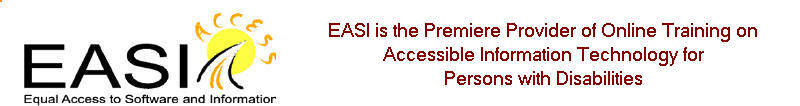DAISY Consortium Webinar hosted by EASI
Tobi - how to make images more accessible using the new image description editor
Presenters: Avneesh Singh & Daniel Weck
The presentation made use of desktop sharing, and, unfortunately, the TC Conference recording application does not capture the images produced by desktop sharing. However, Daniel did an amazing job of describing what he was doing while using it so that audience members with vision problems were able to visualize what was happening. The hour-long audio linked below begins with a short pause. Next the presentation will show several slides while the presenter talks. In the last part, the recording is audio only.
Watch to the recording from the Webinar
At the beginning of the presentation, the presenters did use slides which are linked below.
Slides used at the beginning of the presentation on the Tobi description editor
The DAISY Consortium's page explaining TOBI including access to a free download of the application is at:
DAISY Consortium Resources on TOBI