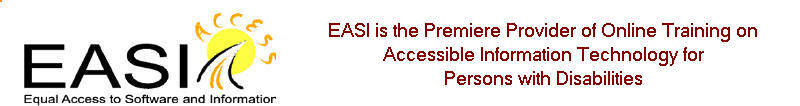Introduction to the Web Content Accessibility Guidelines:
a 4-part Series
Recording and Resources
Resources:
First, here are some basic resources from the Web Content Accessibility Guidelines Web site:
WCAG Frequently Asked Questions
This next link is the one that we found most helpful when we got down to trying to learn the guidelines in detail. This link will provide several check boxex such as "html" or "script" and also you can check either Level a, Lebel aa or level AAA. Then the page will be customized to show you only those items!
View the guidelines and customize it for your needs
How WCAG Version 2.0 Differs from WCAG 1.0
Software
KompoZer
http://kompozer.net/download.php
Validation Tools
Video
WCAG 2.0 Theme Song Web Content Accessibility Guidelines - Disability
WCAG Video from YouTube bye David McDonald
WEEK 2
Resources
Webinar Making Accessible Forms on the Web
Presenter: Hadi Rangin, University of Illinois
The link below is to the recording of:
An hour-long webinar on "Making Accessible Forms for the Web"
Watch the slides for "Making Accessible Forms for the Web"
Colour Contrast Tools
WEEK 3
Resources:
G89: Providing expected data format and example.
H44: Using label elements to associate text labels with form controls.
H71: Providing a description for groups of form controls using fielset and legend elements
VIDEO