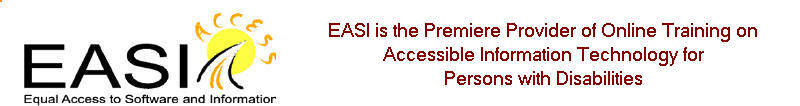EASI's WEBINAR SERIES ON SOCIAL MEDIA
Second Life and 3D Social Media Webinar (Transcription)
Presenters:
Dennis Wood (Denlee Wobbit in Second Life)
Charles Morris (AKA Charles Mountain in Second Life) and
Janyth Ussery (AKA Saxet Uralia in Second Life)
>> Hello everyone. I'm Marisol from EASI. And I want to welcome you to these first webinar of our series on social media. Our presenters today are Denise Wood, Charles Morris and Janyth Ussery. And their presentation is on Second Life and 3D social media. Now I'm going to turn the mic over to Norm Coombs. Hi Norm.
>> Good morning, Marisol. Marisol's English has gotten so good most of you probably don't know she's from Mexico. Glad to have everyone with us. And we're going to be having three more series. One on accessible Twitter. Two weeks from this time we'll have one on Facebook. And three weeks from today, Marisol and I are going to talk about YouTube and the YouTube channel that EASI started called YouAbility. So that's the series. We do have a free webinar on the tenth of February. You can read about it and subscribe to it by going through our webinar page which is http://easi.cc and click on webinars and look for the webinar on the non visual desk top access which is an open source prescreen reader created by a lot of people but I think the main people are Australians. So if we don't watch out they're going to take over our network. Think about those who spent nearly a thousand bucks for a screen reader are attracted by the potential.
We have another series paid member series in March on designing books with daisy. So those are the major events that are coming up in the near future. I hope you'll consider them and certainly don't forget to come back on the next three weeks. For anyone here who wants captioning and maybe you can write a note in the text window, Marisol, we do have captioning today. And on the right corner, bottom corner you'll see a link with CC on it, you click on that and it should open a window with the captionist and I want to thank our captioner for being here. And that's a new venture for EASI. We've been talking about doing it for years and we finally bit the bullet.
So I'm going to turn the presentation over to Denise and she can introduce her colleagues. Denise is a professor at the University of South Australia. When I saw its initials USA, I thought they were talking about the United States of America. But no it's the University of South Australia. She does a lot of computing seminars with graduate students working on Web 2.0 and things of that kind and she's become quite active in Second Life activities.
Let me also remind our presenters that if you're going to push slides you need to go under administration and click on "follow me". So Denise will you take over and briefly introduce your colleagues and I'm going to sit back and learn something.
>> No audio.
>> Heard.
>> Okay. Can you hear me now?
>> Loud and clear. Go ahead.
>> Sorry about that. Okay. Welcome to our presentation and thank you, Norm, for giving us the opportunity to talk to you and to talk about some of the work that we're doing together in Second Life. It's very early down here in South Australia. It's three:38 a.m. So it's a bright early start for us here. A little bit about myself and how I came to be in Second Life and how I came to meet Charles and Janyth through that work. So I was originally involved in Second Life through teaching at the University of South Australia we were fortunate enough in research to find there were accessibility solutions to be successful in a grant application to the Australia learning and teaching council which is a national funding body in Australia. And that funding enabled us to get the required funds to be able to start work on researching the accessibility issues and also developing accessibility solutions.
As a result of the initial research that I undertook in Second Life which involved ethno graphic research that was interviewing people with disabilities about their experiences as well as participant observation. So sitting in on sessions and observing. My path was led to virtual helping hands. And Charles Mountain known as Charles Morris in Second Life. And Janyth known as Saxet Uralia in Second Life. We were so impressed that I engaged Charles as the developer in our University South Australia funded project and we started working with virtual helping hands on some solutions. Everything we're developing for the University South Australia project is open source. So I want to now hand over to Janyth to give you just a little background about the benefits of virtual worlds with people with disabilities. And then later on we'll hear from Charles as well about the work he's been doing with us and with virtual helping hands.
>> Are you there with us? No. Not hearing you Janyth.
>> Okay. Can you hear me now? Okay. Sorry. For some reason it was showing on my end it was activated. And yes, I'm Janyth Ussery and I'm delighted to be here today and I'm from Texas from my home office. I get to office from home which is delightful. And we're talking about the benefits of virtual world. I too joined into Second Life and virtual world for education through my college at Texas State technical college. We were looking for opportunities for teaching and training online.
So we're finding that 3D virtual worlds offer great benefits for education in things that ‑‑ training that we cannot do, afford to do is one thing. Also in training opportunities for online education, the social presence there is adding more to our distant learning education and training. There's also we find that 3D virtual worlds are finding opportunities for employment. Definitely increased socialization. There's that social presence that just normal chat rooms like Yahoo instant messenger and those things we've been using for years because people like that that feeling of having an avatar which gives them a social presence there. I've met, of course Charles and Denise and many others through Second Life that I work with now. Lots of entertainment opportunities. You can attend plays and dances and different things, social events in Second Life. And something we want to talk about later in the presentation is equal access for everyone. Because for all of these things to be truly valuable we need to provide equal access for everyone. As I said, one of the best opportunities is social networking. You can meet so many people online that you can collaborate with. I never thought three years ago that I would be collaborating with someone from the University of Southern Australia for education. And that's one of the things that I find truly valuable. I've met people from just completely all over the world and able to collaborate with them in real time and that's really a value to me is to be able to learn from others and those things I can bring back to my institution in Texas.
We find, at Texas State technical college and also virtual helping hands we do meetings and conferences in Second Life for both agencies it saves multitude of travel costs and we just find that very valuable. There's probably not a week that goes by that I don't have at least one meeting or conference in Second Life. We have our virtue helping hand team has all of our meetings in Second Life or sometimes via Skype but mostly in Second Life. Virtual helping hands host a Helen Keller day conference that we held in June. We plan to hold it again this June focusing on accessibility. So for Denise and I the fact that we teach in virtual worlds we're finding things that are very valuable to us. Our students ‑‑ feedback from our students are resulting in that it's providing them with a more engaging environment. The students that we have in our classes or that I have in my class for sure, they're actually more engaged. They get in discussions more. They feel more a part of the learning experience and I really enjoy getting to know them more.
>> Students can have that social presence of attending online as well as well as having the flexibility in our schedule. In my class we require them to have one class that's ‑‑ we do the second session the lab session they get to pick and choose their time so that allows flexibility. It really affects a sense of community among the students. They get in there and have fun as well as learn. We do simulations in Second Life that is difficult to do in real life. And the students find the creativity engaging as well from all the way from designing their avatars to their social presence to actually designing things from their classroom. One of the things we do for our students to start out is we let them design their learning space. We don't limit it. The first time they designed, the first group actually created a frat house in which we met. We also met within the Roman ruins and the Egyptian pyramids. So students find this creativity fun. And Denise, I'll turn it back over to you.
>> Now you see for those that can see the slide, this is an image of a student in actual life on the stage at the university in our play house performing an avatar in Second Life. And one of the points, notice the comment that the slide wasn't showing. It should be kicking in. It's changed for me. Okay. Good. So this is an image of a student interacting with an avatar. And one of the the points that Janyth made in her earlier comments that it is a way of engaging with students who are not on campus. And equally it's important for us to be able to engage students on campus with those studying off campus. So you can see that it is possible for students to interact in different locations through this medium. I'll just give a moment for the slide to change here.
So Janyth has already mentioned many of the benefits of teaching in a virtual world such as Second Life. Why then have there been such popularity amongst educators? Obviously there's some key features that Janyth pointed out. There are a whole range of other factors that encouraged academics to explore new ways of teaching through these medium. One is we know that we do have a changing demographic of young people. This is an internationally recognized issue where increasingly young people are less engaged on campus even when they're enrolled in an on campus course. Even they are working. A lot of our students who are full time enrolled on campus are also working and trying to manage full time jobs. So you know as a result we see a lot less of students even when they are meant to be on campus. Resulting from that of course is that sense of isolation. The sense that they're no longer part of a community. The community that I experienced when I went to university just doesn't exist as strongly as it did a couple generations ago.
We also know of course that students are growing up with digital technology. They're very comfortable with multi tasking. Using a range of different technologies that have a need to be connected and multi media or multi modal methods of presentation. And Janyth mentioned there is a real sense of presence when avatar to avatar can meet in a virtual space. And because of all the things that Janyth talked about, communication, problem solving, they're all essential skills as we know for lifelong learning. Can you hear me now? Good. All right. I'm not sure why we're dropping out here. I'm not sure at what point I dropped out but I'm just talking about the slide that I've now put up which is an image of our students in Second Life creating an interactive immersive game.
This is a jungle game. This is an example of how students work collaboratively as a team. And many of the students were external so never saw each other on campus. But worked collaborative using problem solving skills, communication skills, team work and so on. Now just to give you an overall view of some of the sort of activities that are fairly common among educators using Second Life and other virtual worlds simulation. So doing things in Second Life that are not possible or easy to do in actual life. I mentioned interactive games design. We know massively user role playing games are popular now. This is an environment in which students can engage in construction and creative design. I showed you earlier an image of our students interacting in virtual and live space for performance. Ma chin ma which is creating video productions of avatar basically. Reenactments. Great footage in things like politics, governance. And financial modeling. I'll hand it over to Janyth because she'll talk about some of the things she's used in Second Life to teach.
>> Thank you, Denise. I teach two classes as part of our digital media program in Second Life. We are delivering one program to test it out and we started teaching digital media. I teach job skills and I also teach critical thinking and for corporate development critical thinking class. And what it helps students do is it helps them learn to be successful as a student. As part of our job skills class we identify that students need to learn more about business etiquette. And so we designed a virtual dining experience in Second Life as a simulation. And we have delivered this business etiquette dinner in real life for the last three years and it has been very successful with our students.
We have been doing this for a year with our online students and we're finding this same equal success in this simulated environment. The students are required to actually dress appropriately as to how they would come to a business etiquette dinner. And we actually role play out all the way from a cocktail, business cocktail to the actual designing experience where the students have different courses that they have like they have a salad with we talk about what you would do with the cherry tomatoes on a salad and where you would place your napkin on your lap. Different things they need to know if they go out into the world and have a possible job interview at a business luncheon. So back over to you, Denise.
>> And that's an excellent example of the sorts of applications that we've been talking about which lend themselves very well to a virtual simulated environment. I noticed your comment, Norm. You don't [Unintelligible] going to dinner in Second Life. Now so far we've been talking about the benefits of virtual worlds for learning. But there are also some challenges which is really the focus of what we want to talk about for the rest of this session. Now some of those challenges which will come to specifically accessibility concerns. But there are a few other issues which are general to a lot of the students that, you know, we observed and based on the evaluation data that we got at the end of running these courses. It is a steep learning curve for students to come into virtual world as anyone. Using text, chat, instant messaging, voice chat and so on. Some students found communication quite challenging. Most of the students initially found the interface challenging which really surprised us because all of the students that were in my courses were Gen-Y growing up with digital technology. I think it was a tough load on top of the study they do.
I think Australia is probably worse off in the U.S. in that respect we have large areas without that level of connectivity. We have areas with only wireless and wireless is prohibitive for most people cost wise. It's about $129 a month just for ten gigabytes which doesn't go that far. Just about a day and that's it. There's also a need to have students access Second Life wherever they are whether they're in education or employer setting. If we're going to be inclusive about the benefits of these courses we have to find a way that no student is isolated from the experience. That leads to the next point that we did identify a large number of accessibility concerns beyond the more general concerns that I've just listed. Now I'm going to hand over to Charles now to run through because we've worked together on virtual helping hands to address these issues. And later we'll talk about how we're addressing them.
>> Hello everyone. Basically one of the things we found when we were working with the client is the viewers are not access [Inaudible] I started working with the project ‑‑ okay. Does that sound better now? [Inaudible] okay. Can you hear me now? Okay. We'll try that one more time. If I break up again I'll have somebody else take over. What I was talking about was that screen readers were not accessible because of the nature of the viewer, the Second Life viewer being an open the application. The screen reader can't see the text on the screen because it's a graphical representation text because the images don't have placements for things like alt text and things like that, there was no way to easily make it accessible. What we had to do was develop our own system which read basically the text logs. And we've progressed beyond that. Right now what we're working on is the user interface and try to get tab orders in the right place, things of that nature. Tab indexing is really not easy to do in a virtual world because of the 3D aspect. It's very hard to determine what people are looking at next. One of the things we found is that there needs to be audio messages available. Right now there is a voice option but it's not very widely used because of the inherent difficulties with voice transmission.
So text needs to be voiceable. [Inaudible] okay. Thank you. I think I'm back now. I can see on my screen that my mike is working again. What I was talking about was the list of avatars near you. It's very difficult for a ‑‑ okay. I will try that. Sorry. It's very difficult for people who are visually impaired to see which avatars are nearby. Right now the virtual guide dog can do that but only if you actively go and tell it to look for that. We're looking at ways to make it possible for people who generate user content which Second Life is very much driven by user content. We're looking at a system to make it easy to add descriptive text and longer descriptions to objects. Specifically things like posters and slides for presentations and things like that. Basically whatever you recreate the alt text type language except for virtual 3D environment. Synchronized streaming for closed captioning, we're looking at ways to bring that in world.
Right now I'm aware that YouTube has created an auto captioning system but we're not able to get that into the in world movies just yet. So we're looking at ways to try and do that. Text transcriptions for streaming audio in voice chat. Right now the only way to do that is with a transcriptionist. It's possible by using some kind of speech to text system we can auto mate that process at least partial. On the slide you see here is a representation of our guide dog. The guide dog is a simple scripted object that's in Second Life. It's available for anybody who wants one. What he does primarily is help people who are visually or mobility impaired to navigate [Inaudible] determine what's around them in a text base format. And interact with objects and people. And I'm going to I'm going to turn this over to Saxet and have her talk about what we've done.
>> Thank you, Charles. Yes, so we looked at the problems of what was ‑‑ so we looked at the problems out there and people being able to connect and be a part of virtual world. And once we looked at the problems we started trying to look at solutions to those problems. Right now there is some accessibility solutions are becoming available. We're looking at a alternate Second Life viewer that allows the audio over the buttons where you don't have to use the mouse because when virtual worlds require the use of a mouse which makes it virtually impossible for those who are visually or mobility impaired, we have developed a max voice plus application which actually reads the text to the user out of the virtual world and it does other things like identify avatars around them. So we've made a good bit of progress on that.
We have one project that's part of the virtual helping hands group that is second ability mentors. Second Life has mentors all across helping people. The second ability mentors help those that have different disabilities to help them set up some of their software and those type of things. There's so many other organizations and projects in the community at large that's actually working on these now. Since Helen Keller day accessibility has been a hot topic and how do we make virtual worlds more accessible to those that have different ‑‑ that are differently able ‑‑ that have different abilities in different areas. So we're trying to address those.
One of the things that we did was formed a group called virtual helping hands. Virtual helping hands focuses on many of these issues. We have several different projects that we undertake. One is max virtual guide dog project which has made its way into the access globe project that we're working with Denise and UniSA with. We also have accessible builds and club accessible where people can come in and socialize and have a sense of community. We are partnering with a new organization called disabilities unlimited that's opening their doors in virtual world. So we're looking forward to really helping move this along. And the more that we make virtual worlds accessible to everyone, the more valuable they become. I'm going to turn it back over to Denise, I believe.
>> So the arms of the project were to engage [Unintelligible] identify accessible solutions. We've already covered those two points. Next was to extend existing solutions, i e build on the work that's already being done particularly with groups like virtual helping hands. As part of that because our focus is more specific than an application like Second Life. Ours is more specifically looking at teaching in virtual world. So the plan was also to develop a suite of accessible teaching tools for teachers to use. And guidelines for 3D worlds, how to create accessible technologies and how to adapt your teaching to students in Second Life. So some of the design solutions which Charles will probably elaborate in a moment. Charles mentioned before an open source viewer. We've called this viewer access globe. So if any of you are familiar with Second Life, you know that you have to go to the website to download a small application, small program known as a client that you install on your computer and you use that interface into Second Life.
So there are a number of open source applications like that already in existence. One being an application called snow globe. And so Charles has been working with us on that particular application to make it more accessible. We are licensing it under the open source requirements. And Charles might want to elaborate on that in a moment as well. The things we've incorporated into access globe include enhance accessibility menus. Alternatives to mouse driven interface elements. Audio notification of everything that's happening on the screen. So that would include all kinds of events, avatars in the vicinity and so on. The text chat to speech and we're using or developing from the max for that. And visual notification of sound events. So if there are sound effects in the background the user can see that in the text chat window. Charles, would you like to comment on some of the features in access globe.
>> Can you hear me now? Yeah. I'd be happy to. Basically access globe is a modification of the snow globe viewer which is developed by [Inaudible] it's being developed as an open source application using the GPL license so we're going to be continuing that of course. A lot of the things [Inaudible] I seem to be having a problem with my audio. I apologize. Basically what I was saying was most of what we're adding so the viewer right now is basic text to speech systems. Highlighting buttons and having their captions spoken [Inaudible] we'll try this one more time. There's a lot more that's still being planned to go into it. It is open source so we're going to be passing that back into the truck. But hopefully be included in the rest of the standard viewer. So there's a lot of things we're working with there. It's going to be also available for open sim. I'm going to hand this back to Denise.
>> The other aspect to the accessibility solution is to provide a web based alternative to the Second Life viewer that we've access globe. So the web base system, Norm knows all about because he's been helping us test it and is aware of some of the challenges we faced earlier on. Which, Norm, I think we pretty much ironed out. So essentially you go to a website rather than accessing Second Life through the viewer. The advantage of that is if you don't have a computer that's got the graphic capabilities to render the 3D graphics, you have a light weight option for attendance at presentations through the web based interface. It's possible for a participant who is logged into the web page to still have complete access to the text chat that's happening in a group session.
So you can imagine the scenario where you have a group of students with a teacher and they're having a group session, a chat session. And you have some students who for various reasons, perhaps because they are on low bandwidth or perhaps they're on a computer with low graphics or disabilities that make the complex world impossible. They can see the text chat in the chat window. They can hear audio, if they're able to hear, coming from the class in Second Life. And also they can share in the chat so they can type messages back and those messages appear back in Second Life.
Similarly the text that appears in the slide show appears in the web interface in the chat window so the screen reader can access the slides that are being shown in parallel in the 3D virtual world. One of the great things is because it's such a light weight application it runs really well on mobile devices. We've been testing it on the iPhone and iPod and it does work extremely well on mobile devices. And so of course we know that mobile phones are ubiquitous to young people so that also makes it an attractive option as well. And as I mentioned audio streaming through Second Life can also be heard via the web page. Some of the challenges that we encountered when we first tested this out with Norm relate ‑‑ did my voice go again? Can you hear me now? I just saw Douglas had problems. Okay. Good.
So some of the problems that we initially had were because we had to refresh the text chat that's appearing in the text chat window. And Norm will I'm sure share with you the challenges not just with our text chat system but with others that are currently available. One of those problems is if you use a frame obviously all of the text is going to be refreshed constantly which would cause someone distraction. We use an Ajax solution which creates accessibility issues. We've been using the aria. I'll let Charles elaborate on the aria solution. We have been working with an organization called media access Australia that does testing of sites and they recently did a work in progress order and we're very pleased with the progress that's being made. But Charles perhaps you'd like to elaborate just a little bit more on Ajax and Aria.
>> I can try if my voice system here will cooperate. Basically I assume you're familiar with Aria. But Ajax [Inaudible] okay. I'll try one more time here and see if this gets better. Basically aria is a system [Inaudible].
>> Do you want me to just finish off on this? So aria allows us to insert special mark‑up that enables the screen reader, well helps to determine the priority of how messages that are appearing in the chat window are ordered in terms of that priority. So aria has been designed specifically to improve accessibility of Web 2.0 applications such as the Ajax solution that we've had to develop for this website. One of the things that we've been able to do through this combined solution is instead of refreshing all of the text in the text chat window, we can append. So each new line appears after the proceeding one rather than being read over and over again by a screen reader. We've also added a button that allows the reader to hear if they come in later in the session or lost part of the conversation. So that's the web based solution. And just to finish on the other aspects of the project that we're working [Inaudible] you got me now? Yes. Okay. It seems to be cutting out. It's got a long way to go from Australia to you. So developing this set of calls and guidelines to make it easier for teachers to cooperate and use these features in their own teaching materials.
And as Charles mentioned we're developing all of these tools, the guidelines and the access globe, all of those solutions are being licensed, whichever is appropriate to the particular application that we have been developing. And I will just finish on a note that we have created a YouTube video that explains the access globe features as well as the presenter. The web based interface. And that will give you a better idea of the YouTube video, which is captioned by the way, of what the web based interface looks like. So now I'm going to hand over to Janyth to wrap up our session. While the slides coming up I saw our query. Yes, members of access of Australia are members so they're our main channel of communication to ensure that we are developing in accordance with W3C, WAI guidelines.
>> And I think one of the things that this shows is how collaborative efforts can work to create an environment where we can have access for everyone. I think that's very important as we move forward as educators. I think it's important for businesses to support these efforts as they look for places to meet and have conferences. There's just such an opportunity out there for those that want to have that flexibility online but also have that social presence. And virtual worlds are just up and coming. So wonderful ways to use them. I guess at this time this concludes our session. We would be welcomed to entertain any questions you may have and I just want to thank Charles and Denise. We make such a good collaborative team worldwide. And we're taking questions now you may have. We have actually had requests to make a guide dog in other forms like a lab and several different forms so we may try that eventually.
>> The query about does it make more work. Yeah, it's a complex environment but I think you get out of teaching what you put in and I think the benefits of creating an environment that allows you to do exciting things that are not just, you know, about teaching to a class but engaging them in a range of solutions. So yes, it is more challenging. I think, yeah, there is more work involved but the rewards are also there.
>> This is Norm, I don't want to cut anybody off but I do want to give an official thank you to our three presenters. This is really a fabulous new topic and I've learned a lot today because I knew almost nothing about it. So I want to thank you guys very much. And if they're willing to hang around and answer questions, that's okay. But I just wanted to give an official thank you from EASI and thanks for all of those who have come.
>> Thank you, Norm. And it's been a privilege, again, to be able to share some time with you and with all of our participants today. It's a great opportunity for us to share the work that we've been involved with and we would welcome people who are interested in knowing more about our solution and also helping us with perhaps some of the testing with the accessibility as we progress.
>> Should I provide people with one of our e‑mail addresses?
>> Norm, it's denise.wood@unisa.edu.au.
>> Okay. Well I want to thank everybody for coming and a week from now starting at the same time we'll be looking at accessibletwitter.com, especially interface [Unintelligible] you'll find a link to that if you go to webinar page http://easi.cc click on webinars and look for the section on Twitter.
>> Thanks, Denise, Charles, Janyth. Well thank you all of you that have been here today and I'm going to stop the recording now. And see you next week.
>> Everyone who registered I'll send you a link to the recording probably by Wednesday.
EASI is proud to Use TC Conferencing for all of its Webinar needs.
Web
Conferencing with Talking Communities
Talking Communities provides the best web conferencing, webcasting, and webinar software
and service