Karen-StylesWeek2
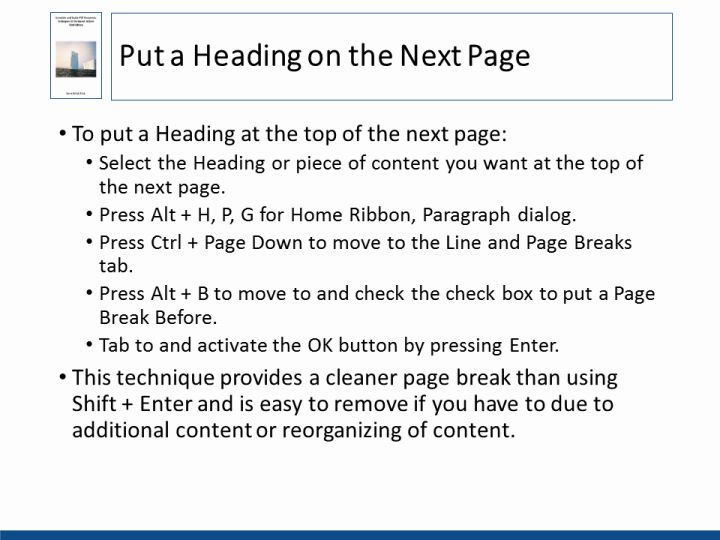
Text and Images from Slide
Put a Heading on the Next Page
- To put a Heading at the top of the next page:
- Select the Heading or piece of content you want at the top of the next page.
- Press Alt + H, P, G for Home Ribbon, Paragraph dialog.
- Press Ctrl + Page Down to move to the Line and Page Breaks tab.
- Press Alt + B to move to and check the check box to put a Page Break Before.
- Tab to and activate the OK button by pressing Enter.
- This technique provides a cleaner page break than using Shift + Enter and is easy to remove if you have to due to additional content or reorganizing of content.