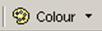
The Colour Pulldown Menu
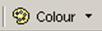
Greyscale - Removes color from pages which helps
determine color contrast. Low Vision and Color blindness
Colour Contrast Analyser - Open an application that allows
you to pick the foreground and background colors on any
portion of the page and returns a results dialog box that
tells you if the color passes good color contrast or not.
Grayscale under the Colour pulldown menu will render any page in black and white. This is often a very good way to visually see how a page might look to someone with color blindness. Often you will see a background color and a text color different shades of the same color. For example, a dark blue background with a light blue text.
The Color Contrast Analyser open a small application that allows you to use the mouse and click on the background color and do the same thing with the text color. Both colors are translated into numbers in a database. If the color is below a certain number you are told that the color contrast is not sufficient for easy reading. You will also be told if the combination passes.