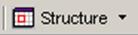
Structure Pulldown Menu
Heading Structure - Displays the Document title, and Headings (h1 - h6) including content) in a new window.
Fieldset / Labels - Shows Fieldset, legend and label elements in forms on the current page.
Show Table Headers - Shows Table, th elements on the current page, th elements are given black backgrounds and text content is styled yellow and bold.
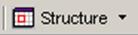
The Structure pulldown menu contains many webpage evaluation options. There are three that are essential to basic accessibility evaluation. The first is Heading Structure. This option will open a new window which will reveal the heading structure of the page including the content. If you look at the original page and there are obvious font size changes to show structure in the document and the new window shows that there are actually no headings, this means that the webpage was designed with the use of FONT SIZE and will not be read by a screen reader properly. The screen reader user will not be able to detect that there is any true heading separation.
The Fieldset/Labels option will show if there are any labels for form objects. The Fieldset element, while important, is not as essential as the label. Without the label element, there is a good chance that users of screen readers will not get the information needed to complete the form.
The Show Table Headers option will look at a data table and open a new window that will show the table and if the table has headers. Header will be shown with a black background with the text of the header cell in Yellow and boldfaced.