Taming MS Office Applications
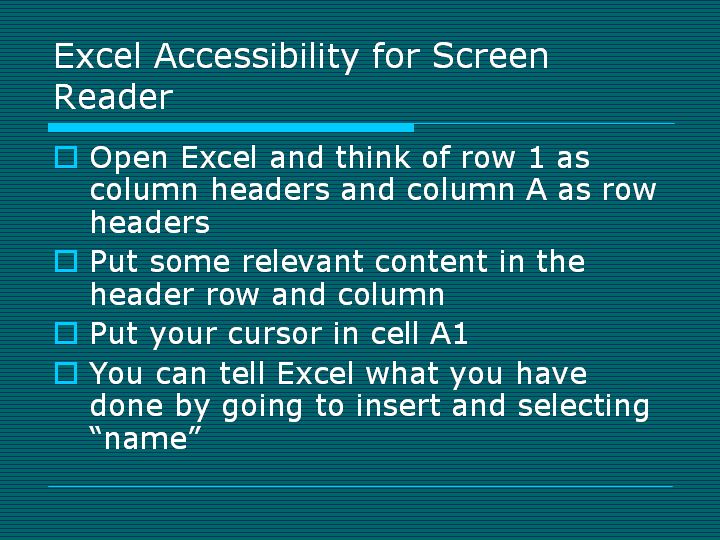
Text and Images from Slide
Excel Accessibility for Screen Reader
- Open Excel and think of row 1 as column headers and column A as row headers
- Put some relevant content in the header row and column
- Put your cursor in cell A1
- You can tell Excel what you have done by going to insert and selecting "name"