Taming MS Office Applications
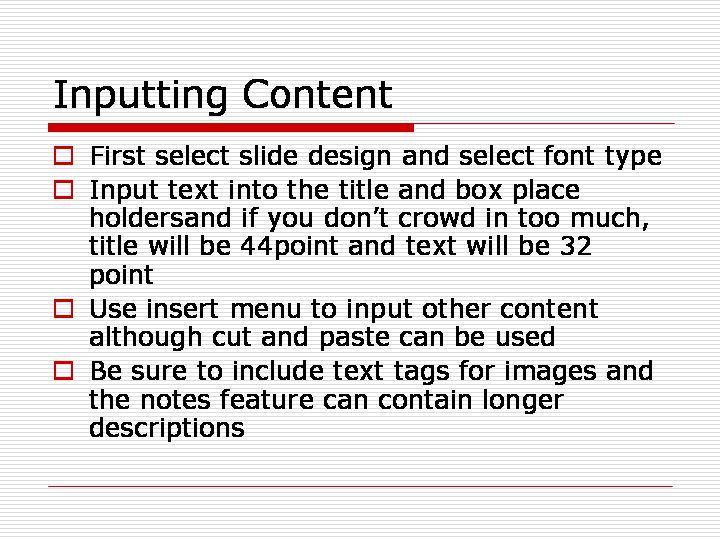
Text and Images from Slide
Inputting Content
- First select slide design and select font type
- Input text into the title and box place holdersand if you don't crowd in too much, title will be 44point and text will be 32 point
- Use insert menu to input other content although cut and paste can be used
- Be sure to include text tags for images and the notes feature can contain longer descriptions