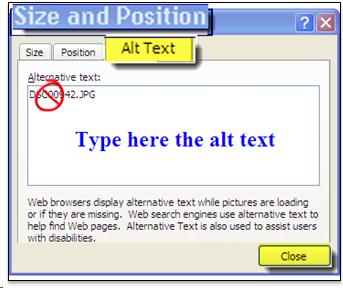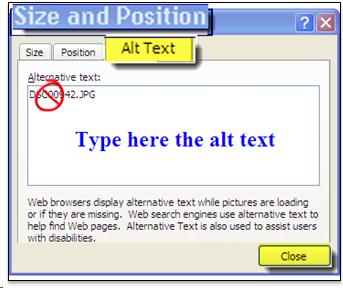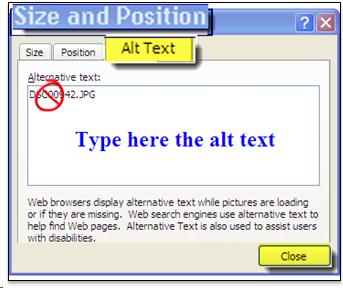Previous | Next
Full View
Contents of ADDING ALTERNATIVE TEXT TO AN IMAGE
ADDING ALTERNATIVE TEXT TO AN IMAGE
- Put the cursor on the image on the slide and right click on it
- In Office 2007 select ‘size' and in 2010 select ‘format'
- There will be an empty text field where you type a short description of the image