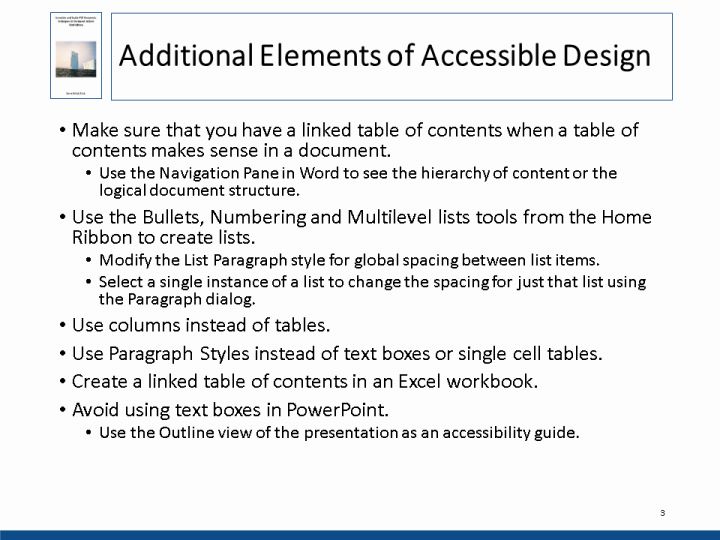
Text and Images from Slide
Additional Elements of Accessible Design
- Make sure that you have a linked table of contents when a table of contents makes sense in a document.
- Use the Navigation Pane in Word to see the hierarchy of content or the logical document structure.
- Use the Bullets, Numbering and Multilevel lists tools from the Home Ribbon to create lists.
- Modify the List Paragraph style for global spacing between list items.
- Select a single instance of a list to change the spacing for just that list using the Paragraph dialog.
- Use columns instead of tables.
- Use Paragraph Styles instead of text boxes or single cell tables.
- Create a linked table of contents in an Excel workbook.
- Avoid using text boxes in PowerPoint.
- Use the Outline view of the presentation as an accessibility guide.
3