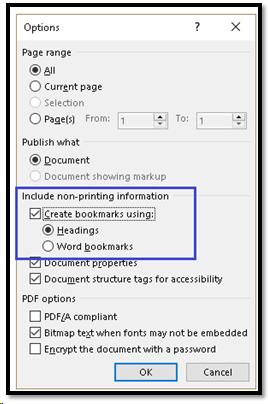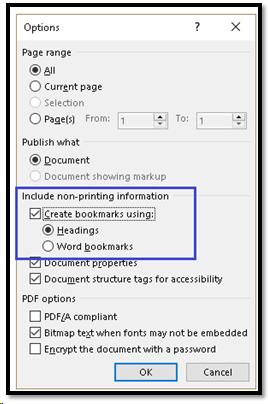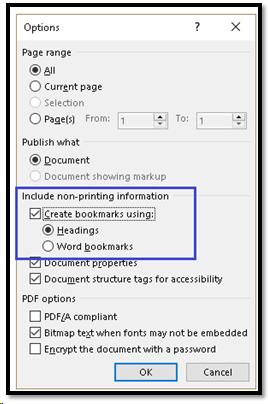Previous | Next
Full View
Contents of Bookmarks in a PDF Document
Bookmarks in a PDF Document
- Press F12 to open the Save As dialog.
- Files of Type is PDF.
- Press Alt + letter O to open the Options dialog.
- Check the Bookmarks based on Headings option.
- Tab to OK and press Enter.