Karen-StylesWeek2
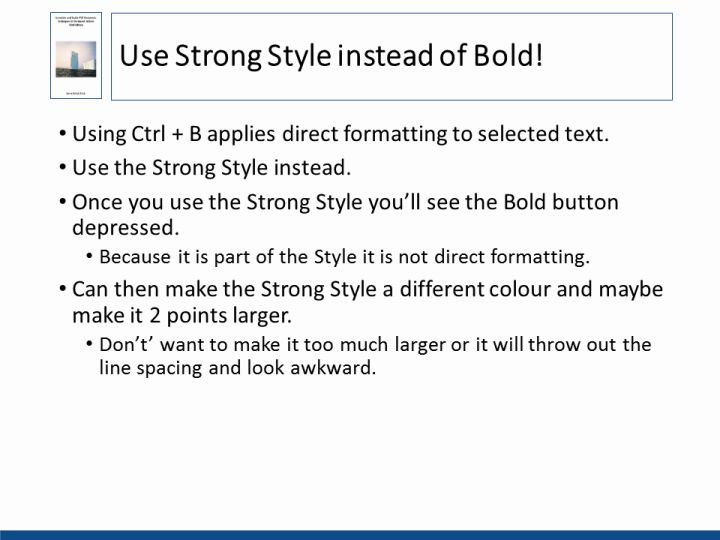
Text and Images from Slide
Use Strong Style instead of Bold!
- Using Ctrl + B applies direct formatting to selected text.
- Use the Strong Style instead.
- Once you use the Strong Style you'll see the Bold button depressed.
- Because it is part of the Style it is not direct formatting.
- Can then make the Strong Style a different colour and maybe make it 2 points larger.
- Don't' want to make it too much larger or it will throw out the line spacing and look awkward.