Making Your E-Learning Accessible (Part 3)
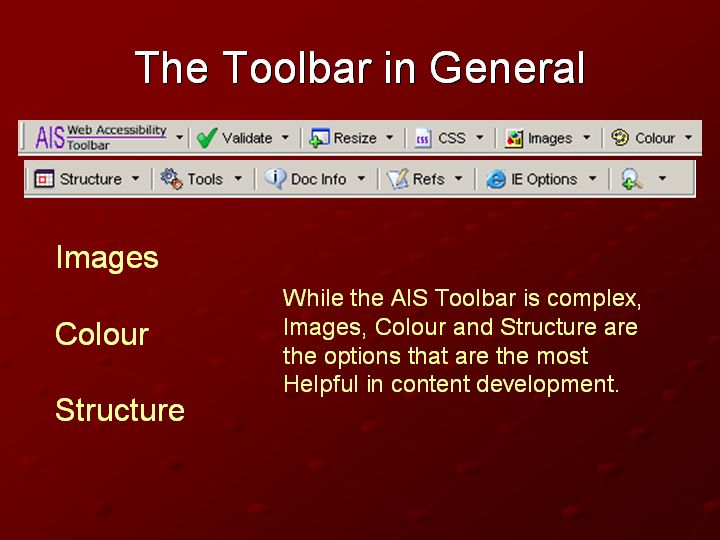
Text and Images from Slide
The Toolbar in General

Images
Colour
Structure
While the AIS Toolbar is complex,
Images, Colour and Structure are
the options that are the most
Helpful in content development.
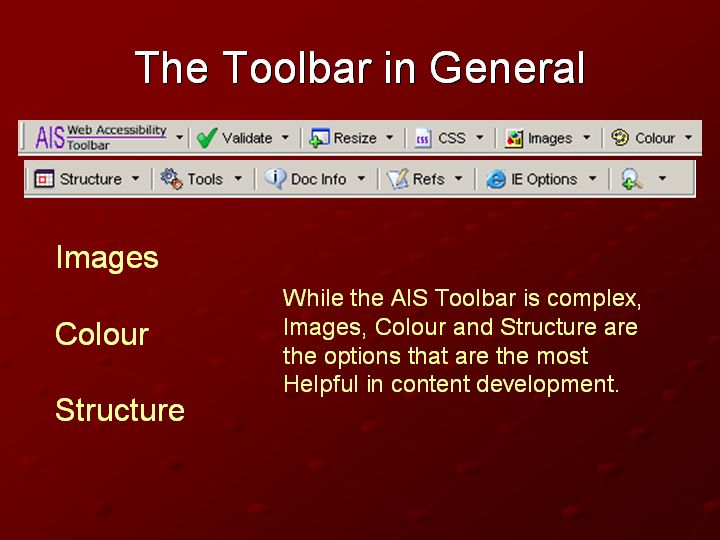
The Toolbar in General

Images
Colour
Structure
While the AIS Toolbar is complex,
Images, Colour and Structure are
the options that are the most
Helpful in content development.
As it is with most toolbars in IE, it is one of the toolbars that stretches across the top of the browser under the address bar. There are buttons with pulldown menus. They are: AIS Accessibility Toolbar, Validate, Resize, CSS, Images, Colour, Structure, Tools, Doc Info, Refs, IE Options and a pulldown menu with a graphic with a plus sign in it that has more options.
We will look at three of the pulldown menus in this overview. Images, Colour and Structure have all the options you need for basic page checking.