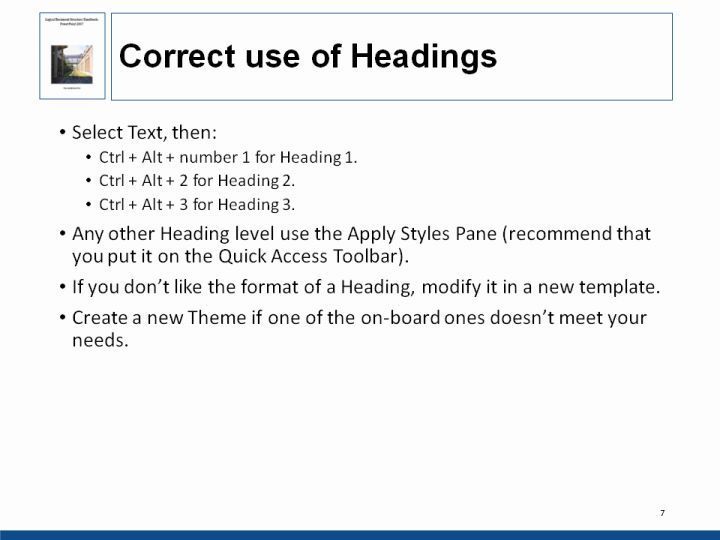
Text and Images from Slide
Correct use of Headings
- Select Text, then:
- Ctrl + Alt + number 1 for Heading 1.
- Ctrl + Alt + 2 for Heading 2.
- Ctrl + Alt + 3 for Heading 3.
- Any other Heading level use the Apply Styles Pane (recommend that you put it on the Quick Access Toolbar).
- If you don't like the format of a Heading, modify it in a new template.
- Create a new Theme if one of the on-board ones doesn't meet your needs.
7