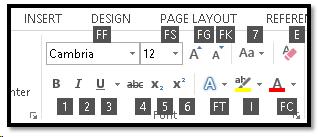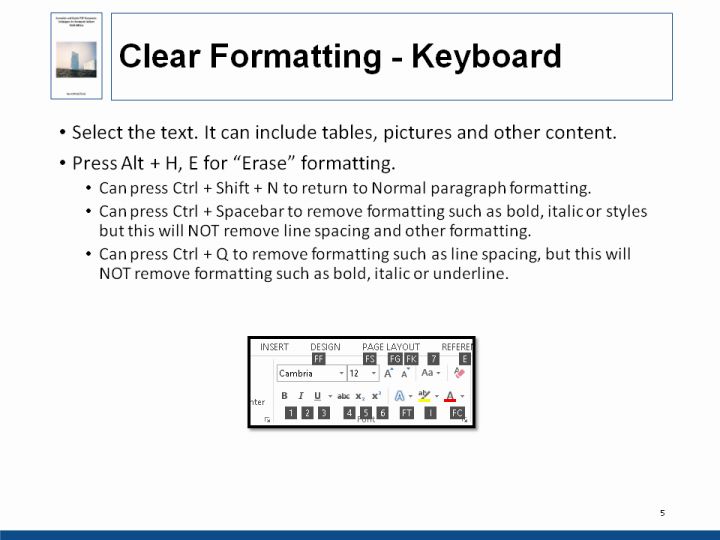
Text and Images from Slide
Clear Formatting - Keyboard
- Select the text. It can include tables, pictures and other content.
- Press Alt + H, E for "Erase" formatting.
- Can press Ctrl + Shift + N to return to Normal paragraph formatting.
- Can press Ctrl + Spacebar to remove formatting such as bold, italic or styles but this will NOT remove line spacing and other formatting.
- Can press Ctrl + Q to remove formatting such as line spacing, but this will NOT remove formatting such as bold, italic or underline.
5