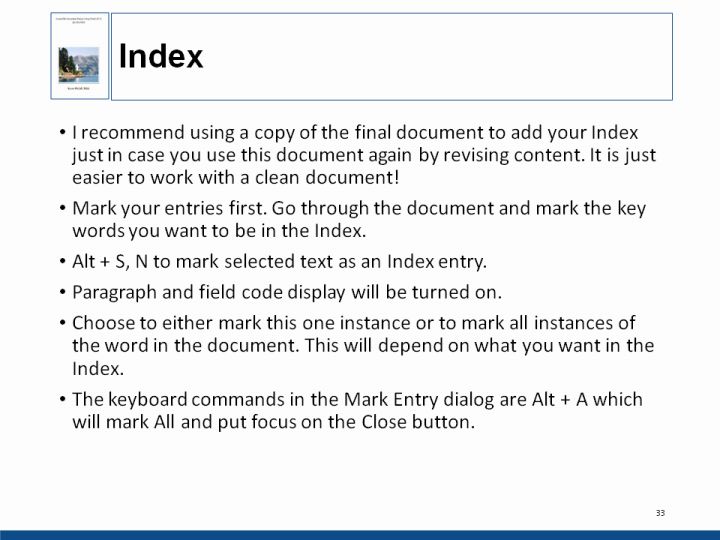
Text and Images from Slide
Index
- I recommend using a copy of the final document to add your Index just in case you use this document again by revising content. It is just easier to work with a clean document!
- Mark your entries first. Go through the document and mark the key words you want to be in the Index.
- Alt + S, N to mark selected text as an Index entry.
- Paragraph and field code display will be turned on.
- Choose to either mark this one instance or to mark all instances of the word in the document. This will depend on what you want in the Index.
- The keyboard commands in the Mark Entry dialog are Alt + A which will mark All and put focus on the Close button.
33