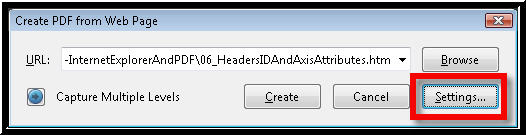
In Acrobat Professional choose File ALT+F, Create PDF submenu (F), then choose one of the options there:
When you choose From Web Page, make sure you activate the Settings button before choosing Create. On the Web Page Conversion Settings, General tab page, make sure to check the Create PDF Tags check box.
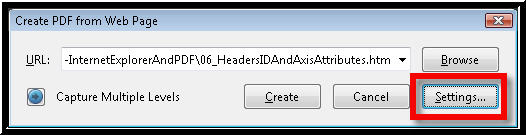
A picture showing the Create File from Web Page dialog box with the Settings button highlighted
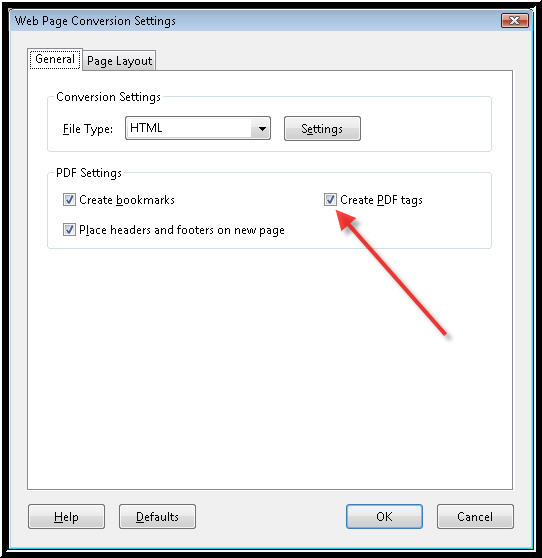
A picture showing the Web Page Conversion Settings, General tab page with Create PDF Tags checked