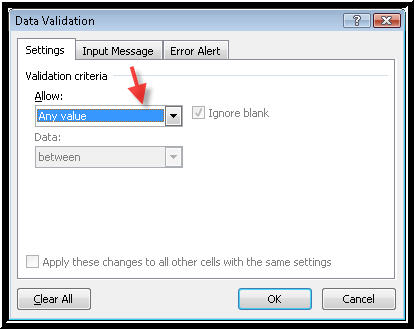
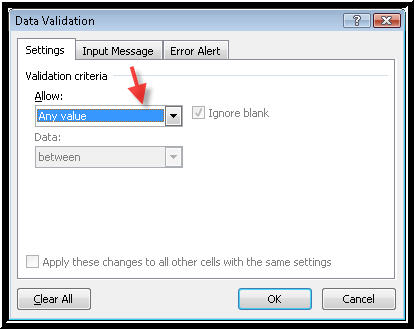
Picture of the Settings page of the Data Validation dialog box in Excel
| Excel 2003: ALT+D (Data menu), L (Validation) | Excel 2007: ALT+A (Data tab), V (Data Validation Tools Group), V (Data Validation) |
A three-page Data Validation dialog box opens with focus on the Settings page. This dialog box allows you to choose the kinds of messages, titles, prompts, and errors to use, and whether tool tips are shown or not.
The Allow combo box for Validation Criteria lets you to choose to allow Any Value, Whole Number, Decimal, List, Date, Time, Text Length, or Custom based on formulas. The first choice, Any Value, is used most often for names or general alpha-numeric input. The Time and Date choices force input to be in the form of a valid time or date and offer you two further fields where you can restrict the values to a range of dates or times. The same is true for several of the other choices. For example, if you choose Whole Number you can then restrict input to include the following choices:
The choices available depend on the item selected in the Allow combo box.