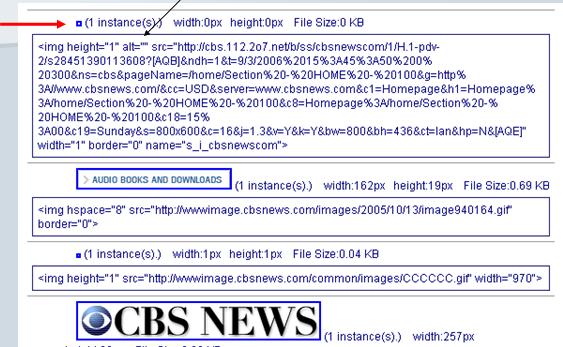
Image List (new window)
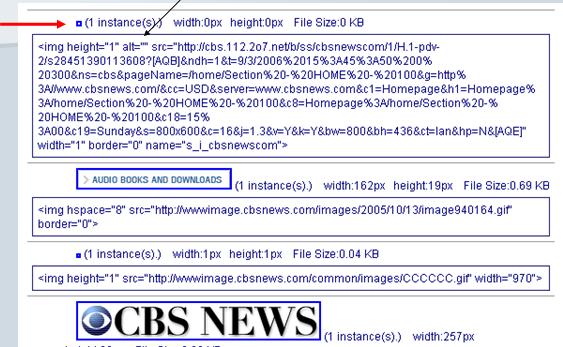
The red arrow shows a images used as a bullet. The ALT tag has nothing
between the quotes so it is NOT ACCESSIBLE
The first option in the Images pulldown menu is Image List (new window). This is very helpful to those people who work with web code. It shows the actual code of each image. Even though you may not understand code or even care to, knowing what the image code looks like can tell you a great deal.
In this screenshot, you will notice two arrows. The red arrow, points to a small icon with some text that indicates that there is only one instance of this image and it has no ALT tag. ALT tags are tags that allow the developer to enter a text description of the image. If an image has no ALT tag, a screen reader will say, IMAGE. If the image has an ALT tag, the screen reader will read what is in the tag instead of just saying IMAGE.
The black arrow points to the ALT tag. In this instance the ALT tag has nothing in it. You put the text description of the image between the quotes in the ALT tag.
At the bottom of the screenshot is a banner that contains the graphical text, CBS NEWS. The ALT tag would look like this. alt="cbs news".