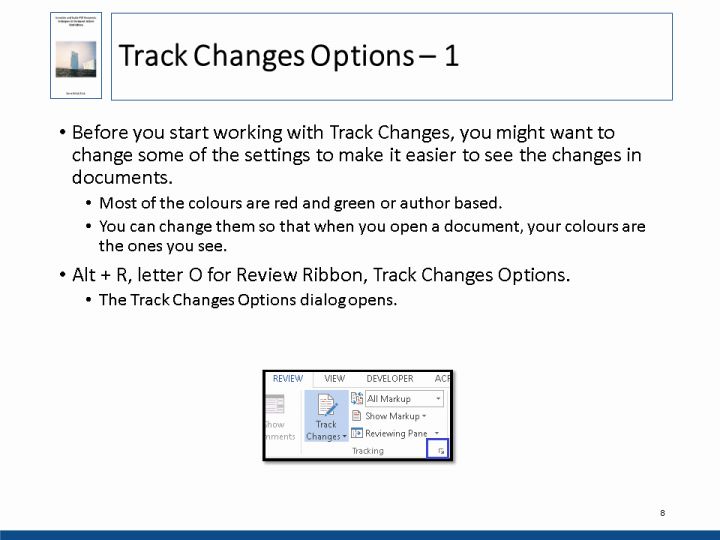
Text and Images from Slide
Track Changes Options - 1
- Before you start working with Track Changes, you might want to change some of the settings to make it easier to see the changes in documents.
- Most of the colours are red and green or author based.
- You can change them so that when you open a document, your colours are the ones you see.
- Alt + R, letter O for Review Ribbon, Track Changes Options.
- The Track Changes Options dialog opens.
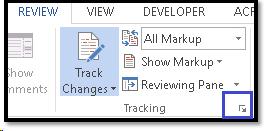
8