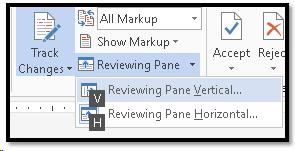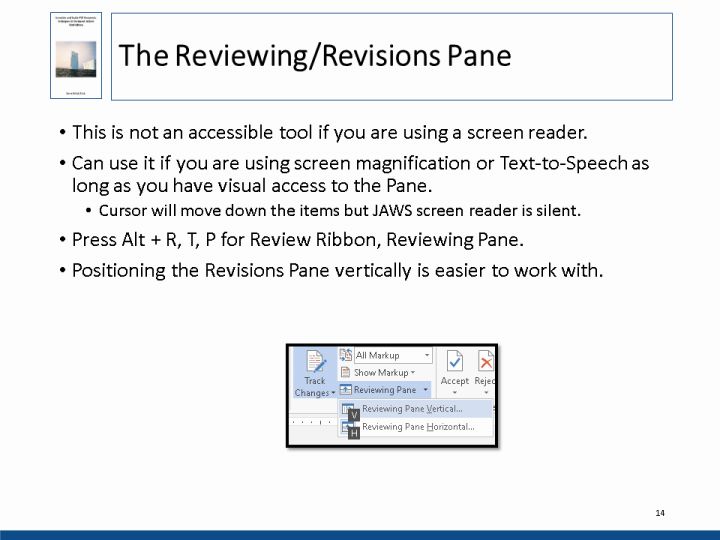
Text and Images from Slide
The Reviewing/Revisions Pane
- This is not an accessible tool if you are using a screen reader.
- Can use it if you are using screen magnification or Text-to-Speech as long as you have visual access to the Pane.
- Cursor will move down the items but JAWS screen reader is silent.
- Press Alt + R, T, P for Review Ribbon, Reviewing Pane.
- Positioning the Revisions Pane vertically is easier to work with.
14