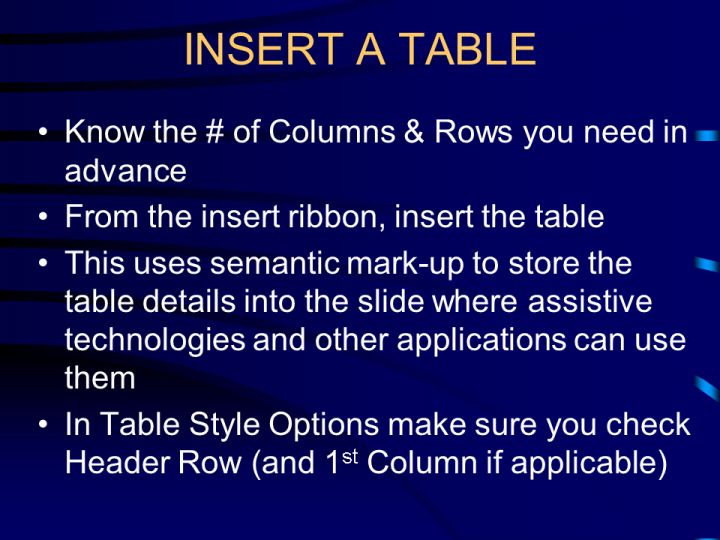
Text and Images from Slide
INSERT A TABLE
- Know the # of Columns & Rows you need in advance
- From the insert ribbon, insert the table
- This uses semantic mark-up to store the table details into the slide where assistive technologies and other applications can use them
- In Table Style Options make sure you check Header Row (and 1st Column if applicable)