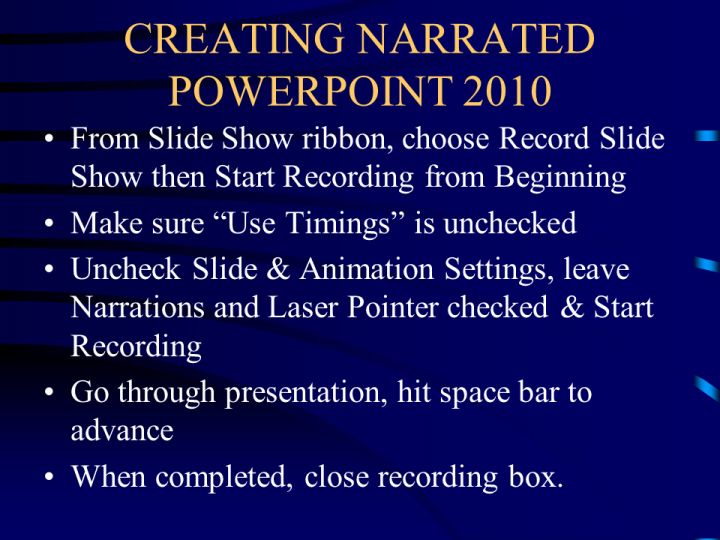
Text and Images from Slide
CREATING NARRATED POWERPOINT 2010
- From Slide Show ribbon, choose Record Slide Show then Start Recording from Beginning
- Make sure "Use Timings" is unchecked
- Uncheck Slide & Animation Settings, leave Narrations and Laser Pointer checked & Start Recording
- Go through presentation, hit space bar to advance
- When completed, close recording box.