Creating More Attractive and Accessible Presentations
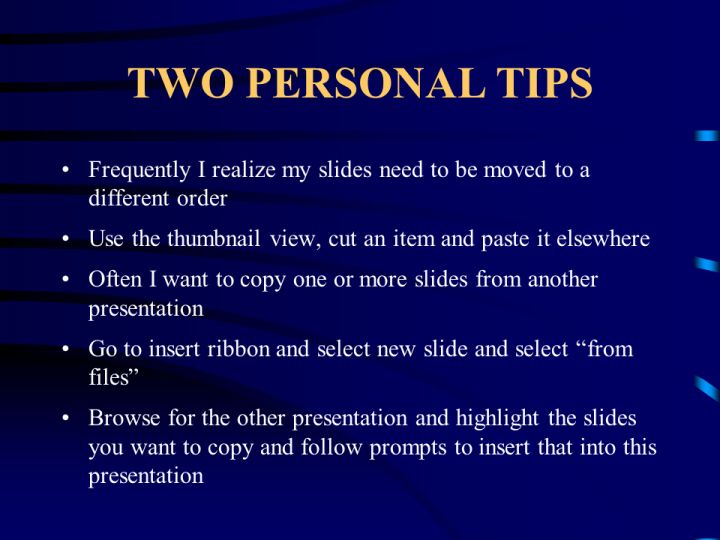
Text and Images from Slide
TWO PERSONAL TIPS
- Frequently I realize my slides need to be moved to a different order
- Use the thumbnail view, cut an item and paste it elsewhere
- Often I want to copy one or more slides from another presentation
- Go to insert ribbon and select new slide and select "from files"
- Browse for the other presentation and highlight the slides you want to copy and follow prompts to insert that into this presentation