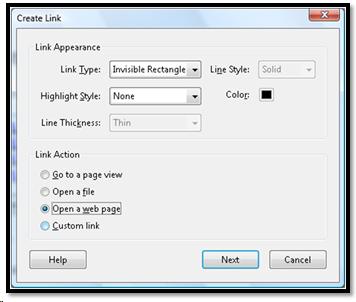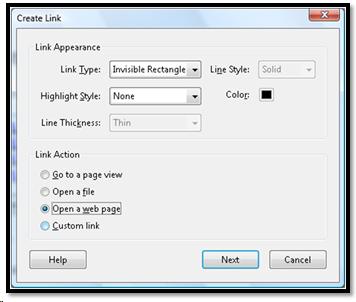Previous | Next
Full View
Contents of Manually Add a Link
Manually Add a Link
- Turn on Tag Annotations in Tags Tree.
- Activate the Link tool and choose Add or Edit Links.
- Mouse becomes a cross-hair.
- Drag from upper left to lower right over the text.
- Choose "Invisible Rectangle" so that the border of the link doesn't show.
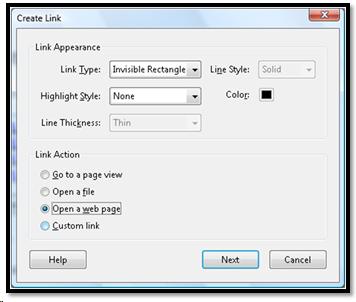

6