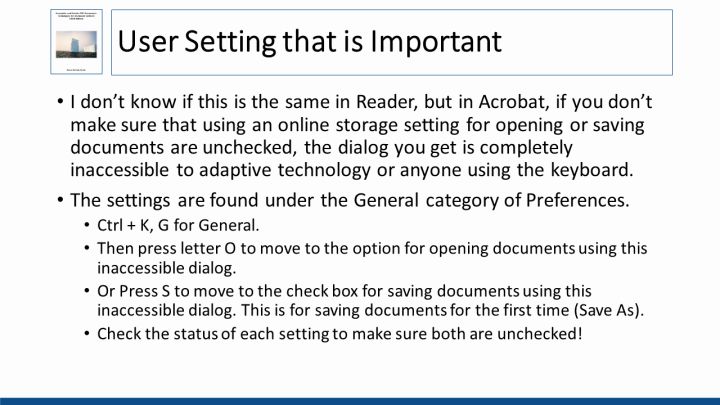
Text and Images from Slide
User Setting that is Important
- I don't know if this is the same in Reader, but in Acrobat, if you don't make sure that using an online storage setting for opening or saving documents are unchecked, the dialog you get is completely inaccessible to adaptive technology or anyone using the keyboard.
- The settings are found under the General category of Preferences.
- Ctrl + K, G for General.
- Then press letter O to move to the option for opening documents using this inaccessible dialog.
- Or Press S to move to the check box for saving documents using this inaccessible dialog. This is for saving documents for the first time (Save As).
- Check the status of each setting to make sure both are unchecked!