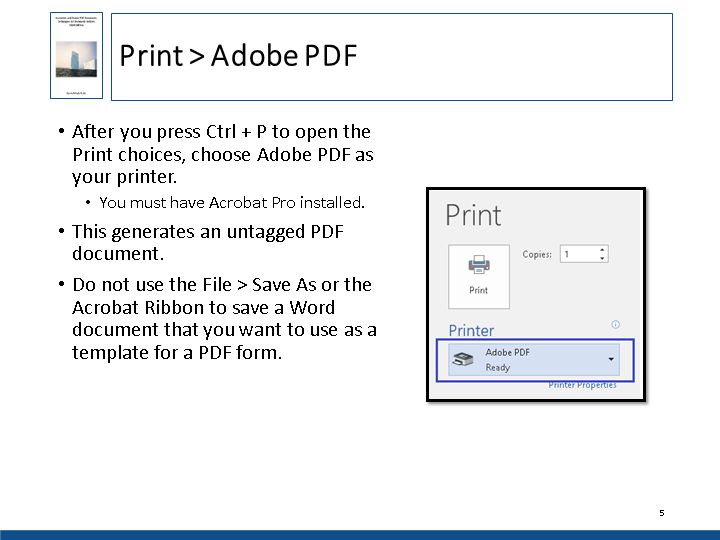
Text and Images from Slide
Print > Adobe PDF
- After you press Ctrl + P to open the Print choices, choose Adobe PDF as your printer.
- You must have Acrobat Pro installed.
- This generates an untagged PDF document.
- Do not use the File > Save As or the Acrobat Ribbon to save a Word document that you want to use as a template for a PDF form.
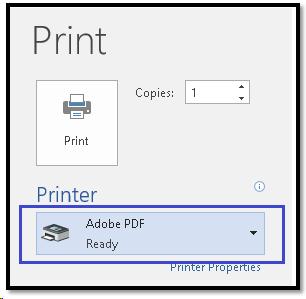
5