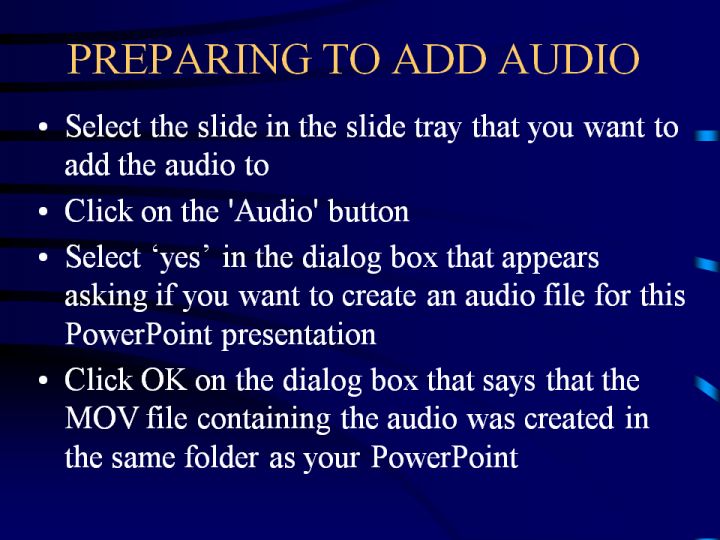
Text and Images from Slide
- Select the slide in the slide tray that you want to add the audio to
- Click on the 'Audio' button
- Select ‘yes' in the dialog box that appears asking if you want to create an audio file for this PowerPoint presentation
- Click OK on the dialog box that says that the MOV file containing the audio was created in the same folder as your PowerPoint
PREPARING TO ADD AUDIO