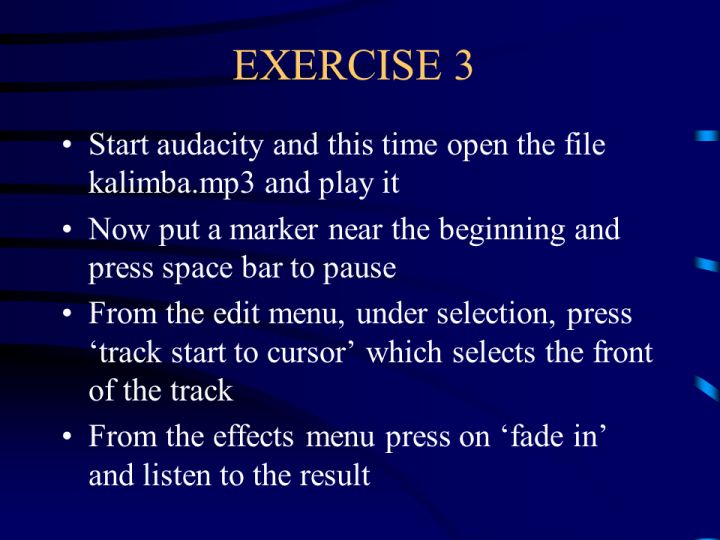
Text and Images from Slide
EXERCISE 3
- Start audacity and this time open the file kalimba.mp3 and play it
- Now put a marker near the beginning and press space bar to pause
- From the edit menu, under selection, press ‘track start to cursor' which selects the front of the track
- From the effects menu press on ‘fade in' and listen to the result