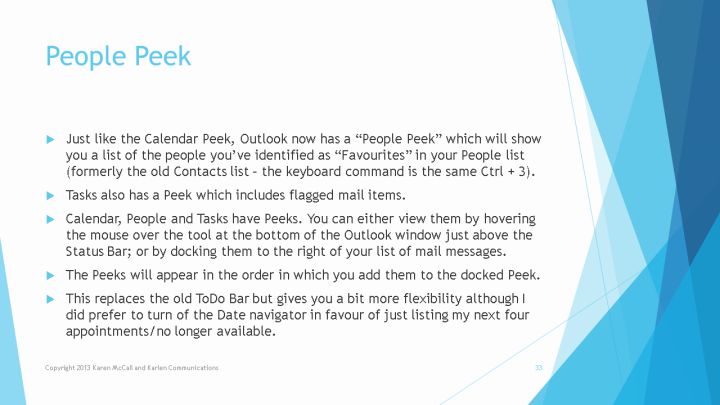
Text and Images from Slide
People Peek
- Just like the Calendar Peek, Outlook now has a "People Peek" which will show you a list of the people you've identified as "Favourites" in your People list (formerly the old Contacts list - the keyboard command is the same Ctrl + 3).
- Tasks also has a Peek which includes flagged mail items.
- Calendar, People and Tasks have Peeks. You can either view them by hovering the mouse over the tool at the bottom of the Outlook window just above the Status Bar; or by docking them to the right of your list of mail messages.
- The Peeks will appear in the order in which you add them to the docked Peek.
- This replaces the old ToDo Bar but gives you a bit more flexibility although I did prefer to turn of the Date navigator in favour of just listing my next four appointments/no longer available.
Copyright 2013 Karen McCall and Karlen Communications
33