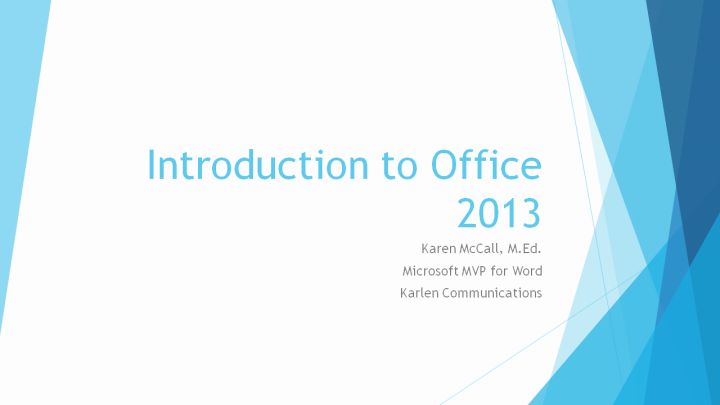Introduction to Office 2013
Global Changes in Office 2013
Signing into Office
Sample Signing into Office
Office Background and Themes
Changing Background and Theme
Sample Office Themes - White
Sample Office Theme - Light Grey
Sample Office Theme - Dark Grey
All Caps on Ribbons
Getting rid of All Caps on ribbon Tabs
New Documents and Templates
Sample Start Screen
Saving Documents
Sample Saving Documents
Opening Documents
Sample Opening Documents
Spell Check Pane
Sample Spell Check Pane - Word
Sample Spell Check Pane - PowerPoint
Insert Online Picture
Sample Insert Online Picture
Alt Text - Format Picture Pane
Sample Format Picture Pane
Online Presentation of Documents
Sample Online Presentation
Resume Reading
Sample Resume Reading
Word Specific Tools and Changes
Word Options - General
General Options Dialog
Save Options Dialog
Advanced Dialog Options
Design Ribbon
Sample Design Ribbon
Reading Layout/Mode
Sample Reading Mode
Karlen Communications