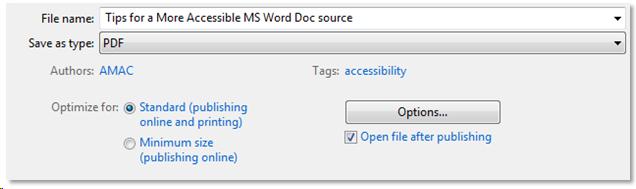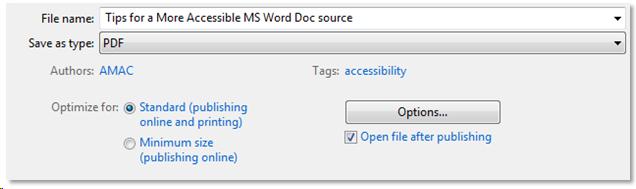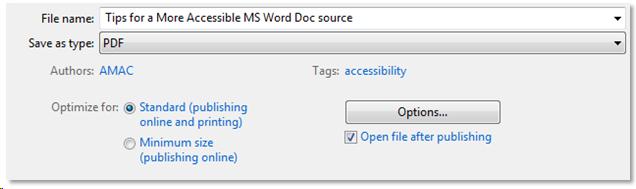Previous | Next
Full View
Contents of Saving Your File as Accessible PDF
Saving Your File as Accessible PDF
- MS Word 2010 includes the option to Save and Export accessible formatting including headings and alt text when the doc is saved as a PDF.
- To export your Word doc to an accessible PDF format, go to File > Save As ><br />from the Save as type drop down menu choose PDF and click on Options.