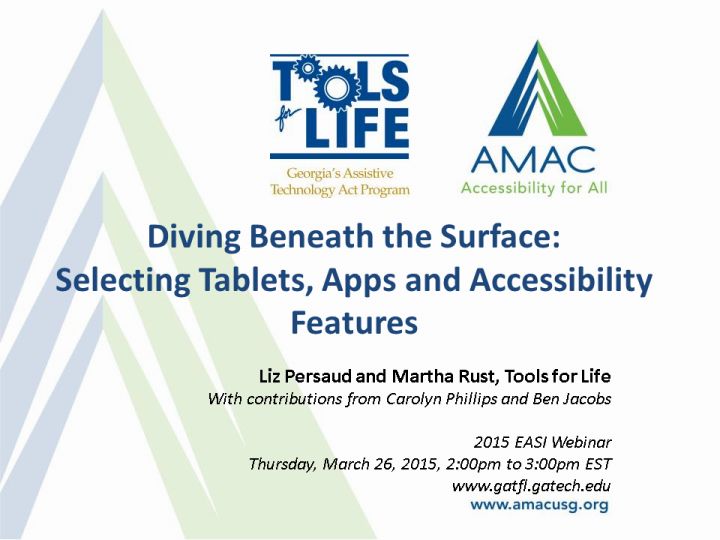Diving Beneath the Surface: Selecting Tablets, Apps and Accessibility Features
Description
0
Accessibility Made Smart
Tools for Life Mission
Get to Know Your AT Act Program
Why Assistive Technology?
Tools for Life AppFinder
TFL AppFinder
TFL AppFinder Categories
Making Informed Decisions
Begin with the End in Mind!
Technology Assessment
Comparing Tablets
Refurbished Tablets
You Don't Have to Pick One
Be Informed of Your Options
Critical Conversations & Questions
Critical Conversations
Slide 20
Microsoft Surface
Surface Pro 3
Surface RT and Pro
Slide 24
Accessibility of Surface
Surface Tiles
Charms
Snapping
Windows 10 Coming Soon!
Slide 30
Surface Apps: OneNote
Surface Apps: News Bento
Surface Apps: WordBook
Surface App: CK-12
Slide 35
Surface / Windows 8 Resources
Slide 37
Version History
The World's Most Popular Mobile OS
Smartphone Users Pick Android
Samsung Galaxy Tab 3
Samsung Galaxy Note 8.4
Samsung Galaxy S4
Google Nexus Tablet
Kindle Fire HD/HDX Features
Slide 46
Easy Mode
Android Tablets Accessibility
Slide 49
Slide 50
Google Drive
GuideDroid
Go Read
Talk Text to Voice
Easy Reminder
The Future of this OS is Limitless
Slide 57
Resources
Slide 59
Technology Rapidly Evolves
Apple iPad & iPad mini
Slide 62
Built-in Accessibility Features
VoiceOver
Helpful tips for VoiceOver
Zoom & Invert Colors
Creating Keyboard Shortcuts
"Hey Siri"
iOS 8 iCloud
iOS 8 Health
iOS 8 Spotlight
Apple: Read Text Out Loud
Apple: Quick Tips
Slide 74
Reminders
WAZE
Apps for Sleep Management
Voice Dream
Umano
Task Management
MyMedSchedule
Slide 82
Our Question to You: What have You Learned today?
The TFL Team