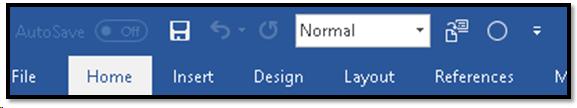Office 365 Accessibility Features

Text and Images from Slide
Unlink Fields
- For academic papers and other publications where you don't want the links to be active.
- Select the link/field and press Ctrl + Shift + F9.
- Add "Unlink Fields" to the Quick Access Toolbar.
- File/Backstage, Options, Quick Access Toolbar.
- Choose Commands not in the Ribbons.
- Press U for Unlink Fields.
- Once you find it, add it to the Quick Access Toolbar by pressing Alt + A.
- It will be placed at the end of the list of tools in the Quick Access Toolbar.
- The keyboard command to use it will be Alt followed by a number.