Office 365 Accessibility Features
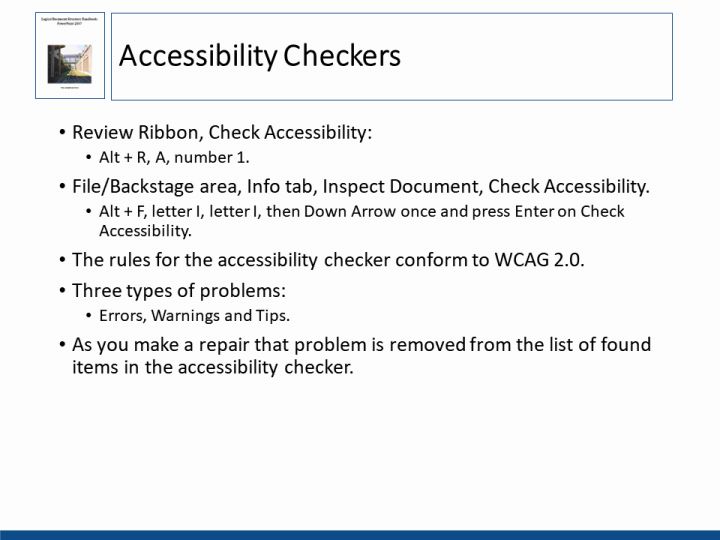
Text and Images from Slide
Accessibility Checkers
- Review Ribbon, Check Accessibility:
- Alt + R, A, number 1.
- File/Backstage area, Info tab, Inspect Document, Check Accessibility.
- Alt + F, letter I, letter I, then Down Arrow once and press Enter on Check Accessibility.
- The rules for the accessibility checker conform to WCAG 2.0.
- Three types of problems:
- Errors, Warnings and Tips.
- As you make a repair that problem is removed from the list of found items in the accessibility checker.