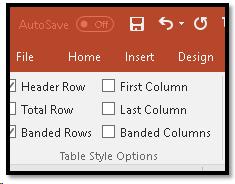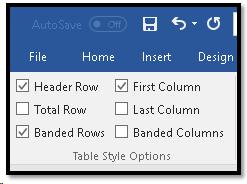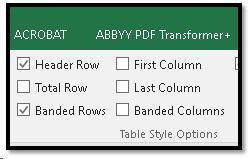Office 365 Accessibility Features
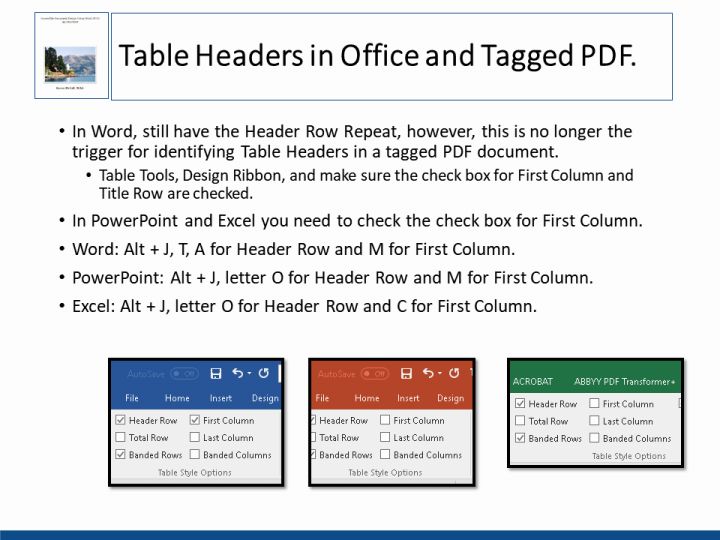
Text and Images from Slide
Table Headers in Office and Tagged PDF.
- In Word, still have the Header Row Repeat, however, this is no longer the trigger for identifying Table Headers in a tagged PDF document.
- Table Tools, Design Ribbon, and make sure the check box for First Column and Title Row are checked.
- In PowerPoint and Excel you need to check the check box for First Column.
- Word: Alt + J, T, A for Header Row and M for First Column.
- PowerPoint: Alt + J, letter O for Header Row and M for First Column.
- Excel: Alt + J, letter O for Header Row and C for First Column.