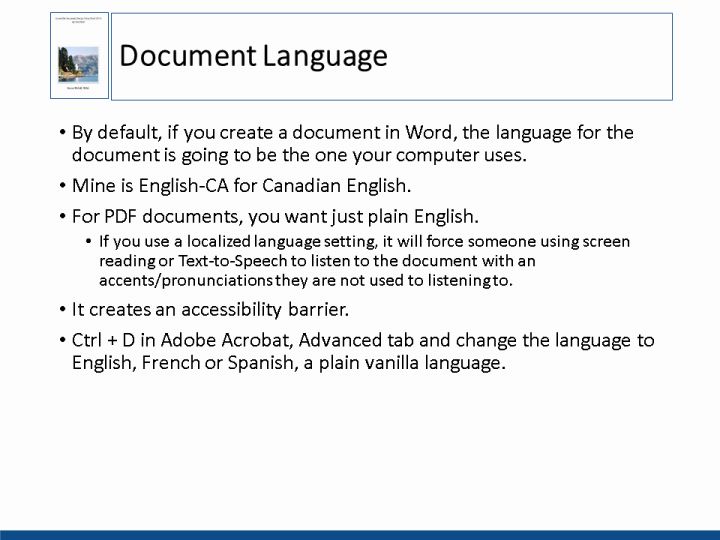
Text and Images from Slide
Document Language
- By default, if you create a document in Word, the language for the document is going to be the one your computer uses.
- Mine is English-CA for Canadian English.
- For PDF documents, you want just plain English.
- If you use a localized language setting, it will force someone using screen reading or Text-to-Speech to listen to the document with an accents/pronunciations they are not used to listening to.
- It creates an accessibility barrier.
- Ctrl + D in Adobe Acrobat, Advanced tab and change the language to English, French or Spanish, a plain vanilla language.