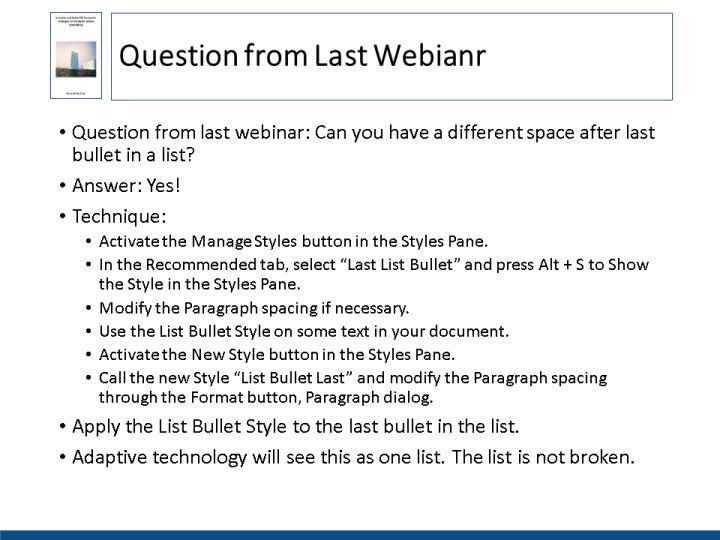
Text and Images from Slide
Question from Last Webianr
- Question from last webinar: Can you have a different space after last bullet in a list?
- Answer: Yes!
- Technique:
- Activate the Manage Styles button in the Styles Pane.
- In the Recommended tab, select "Last List Bullet" and press Alt + S to Show the Style in the Styles Pane.
- Modify the Paragraph spacing if necessary.
- Use the List Bullet Style on some text in your document.
- Activate the New Style button in the Styles Pane.
- Call the new Style "List Bullet Last" and modify the Paragraph spacing through the Format button, Paragraph dialog.
- Apply the List Bullet Style to the last bullet in the list.
- Adaptive technology will see this as one list. The list is not broken.