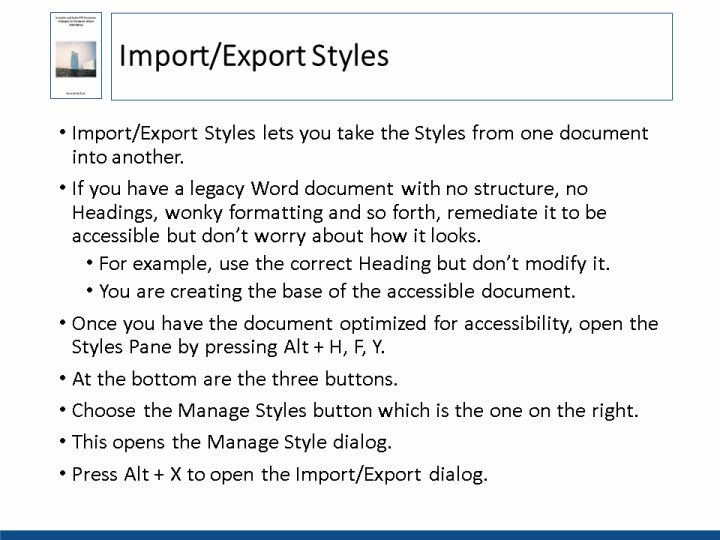
Text and Images from Slide
Import/Export Styles
- Import/Export Styles lets you take the Styles from one document into another.
- If you have a legacy Word document with no structure, no Headings, wonky formatting and so forth, remediate it to be accessible but don't worry about how it looks.
- For example, use the correct Heading but don't modify it.
- You are creating the base of the accessible document.
- Once you have the document optimized for accessibility, open the Styles Pane by pressing Alt + H, F, Y.
- At the bottom are the three buttons.
- Choose the Manage Styles button which is the one on the right.
- This opens the Manage Style dialog.
- Press Alt + X to open the Import/Export dialog.