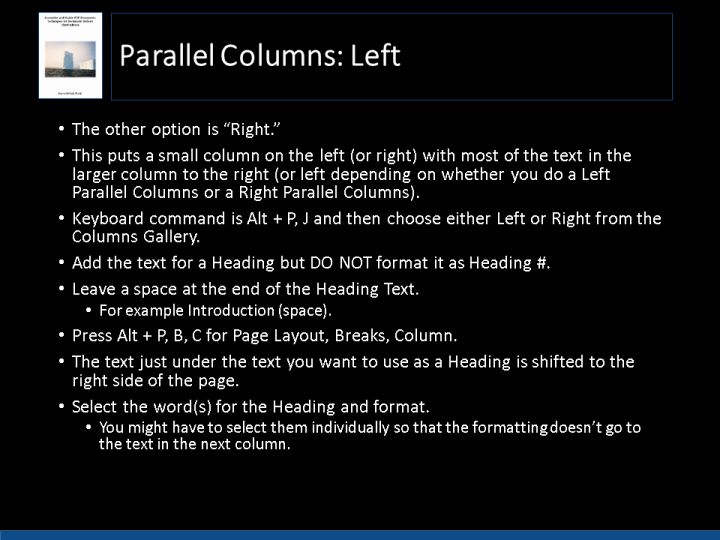
Text and Images from Slide
Parallel Columns: Left
- The other option is "Right."
- This puts a small column on the left (or right) with most of the text in the larger column to the right (or left depending on whether you do a Left Parallel Columns or a Right Parallel Columns).
- Keyboard command is Alt + P, J and then choose either Left or Right from the Columns Gallery.
- Add the text for a Heading but DO NOT format it as Heading #.
- Leave a space at the end of the Heading Text.
- For example Introduction (space).
- Press Alt + P, B, C for Page Layout, Breaks, Column.
- The text just under the text you want to use as a Heading is shifted to the right side of the page.
- Select the word(s) for the Heading and format.
- You might have to select them individually so that the formatting doesn't go to the text in the next column.