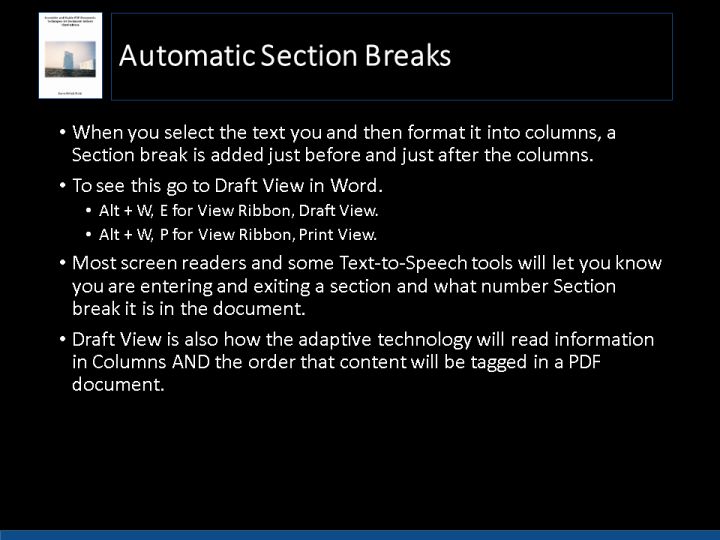
Text and Images from Slide
Automatic Section Breaks
- When you select the text you and then format it into columns, a Section break is added just before and just after the columns.
- To see this go to Draft View in Word.
- Alt + W, E for View Ribbon, Draft View.
- Alt + W, P for View Ribbon, Print View.
- Most screen readers and some Text-to-Speech tools will let you know you are entering and exiting a section and what number Section break it is in the document.
- Draft View is also how the adaptive technology will read information in Columns AND the order that content will be tagged in a PDF document.