Making Your E-Learning Accessible (Part 3)
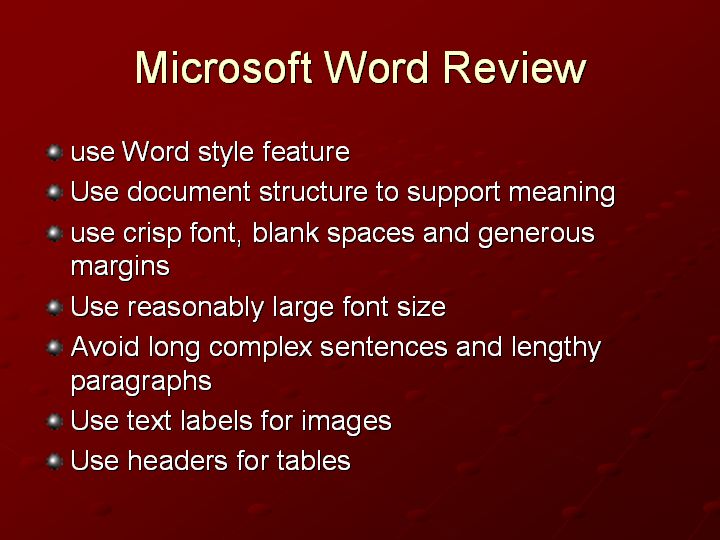
Text and Images from Slide
Microsoft Word Review
- use Word style feature
- Use document structure to support meaning
- use crisp font, blank spaces and generous margins
- Use reasonably large font size
- Avoid long complex sentences and lengthy paragraphs
- Use text labels for images
- Use headers for tables