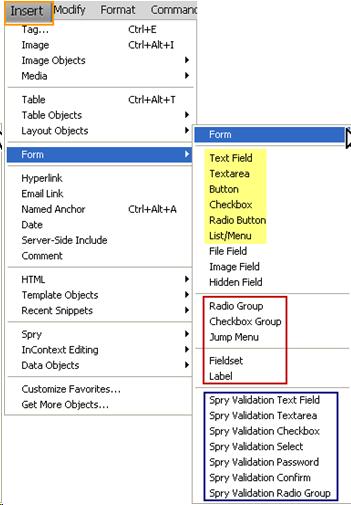Creating Accessible Forms in Dreamweaver
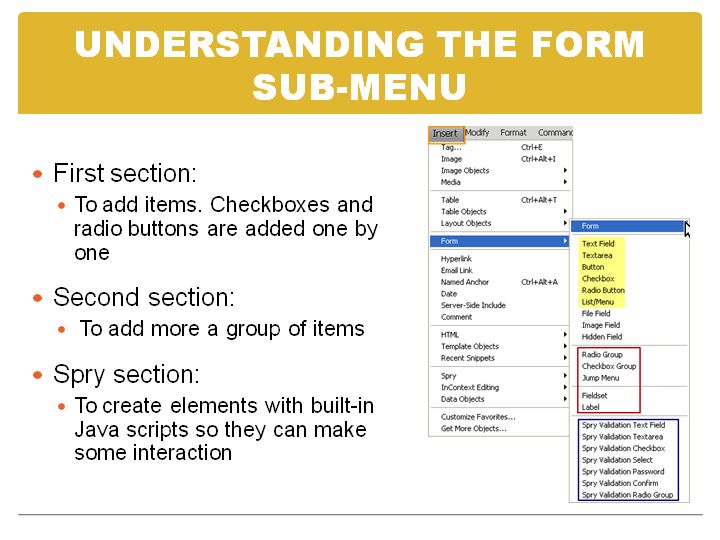
Text and Images from Slide
UNDERSTANDING THE FORM SUB-MENU
- First section:
- To add items. Checkboxes and radio buttons are added one by one
- Second section:
- To add more a group of items
- Spry section:
- To create elements with built-in Java scripts so they can make some interaction