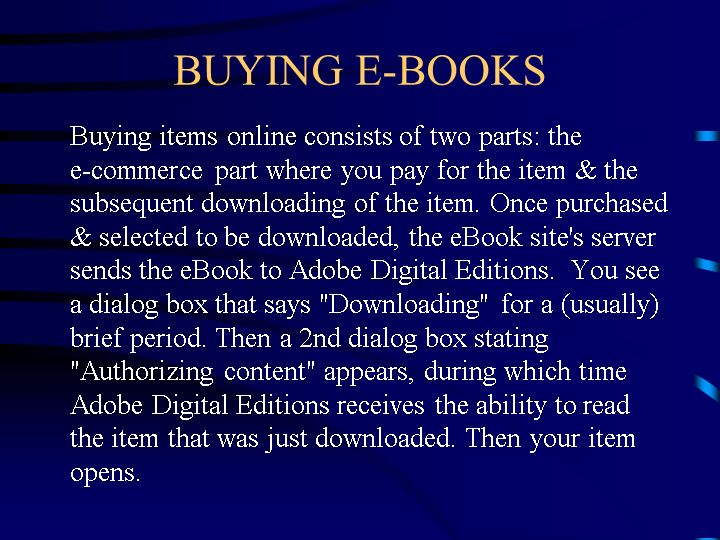
Text and Images from Slide
BUYING E-BOOKS
Buying items online consists of two parts: the e-commerce part where you pay for the item & the subsequent downloading of the item. Once purchased & selected to be downloaded, the eBook site's server sends the eBook to Adobe Digital Editions. You see a dialog box that says "Downloading" for a (usually) brief period. Then a 2nd dialog box stating "Authorizing content" appears, during which time Adobe Digital Editions receives the ability to read the item that was just downloaded. Then your item opens.