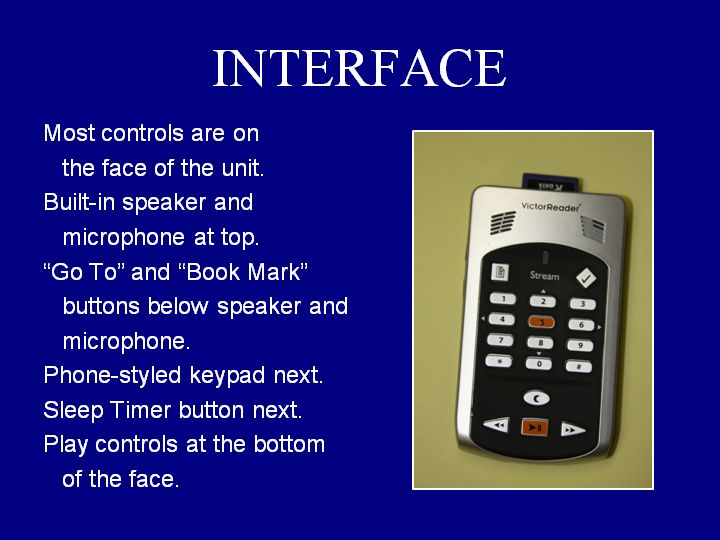
Text and Images from Slide
INTERFACE
Most controls are on
the face of the unit.
Built-in speaker and
microphone at top.
"Go To" and "Book Mark"
buttons below speaker and
microphone.
Phone-styled keypad next.
Sleep Timer button next.
Play controls at the bottom
of the face.

