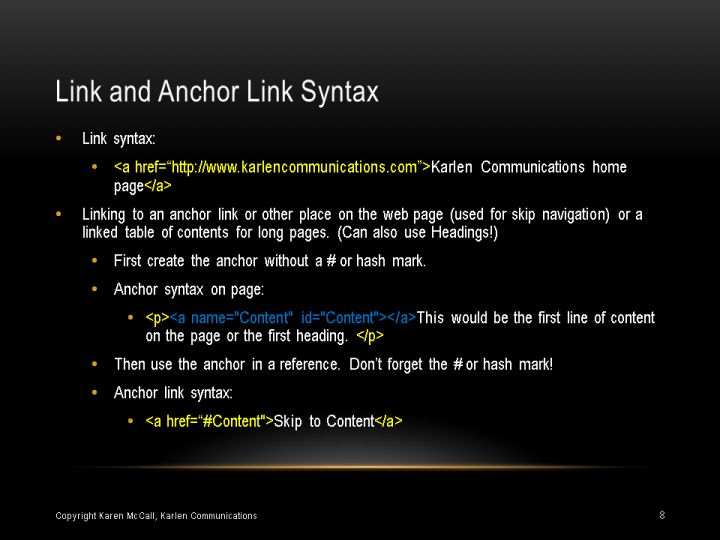
Text and Images from Slide
Link and Anchor Link Syntax
Copyright Karen McCall, Karlen Communications
8
- Link syntax:
- <a href="http://www.karlencommunications.com">Karlen Communications home page</a>
- Linking to an anchor link or other place on the web page (used for skip navigation) or a linked table of contents for long pages. (Can also use Headings!)
- First create the anchor without a # or hash mark.
- Anchor syntax on page:
- <p><a name="Content" id="Content"></a>This would be the first line of content on the page or the first heading. </p>
- Then use the anchor in a reference. Don't forget the # or hash mark!
- Anchor link syntax:
- <a href="#Content">Skip to Content</a>