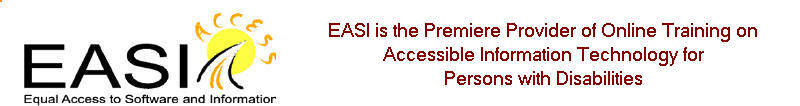EASI WEBINAR FEE-BASED 4-PART SERIES: CREATING ACCESSIBLE TABLES
WEEK 1
Accessible Columns and Tables
Presenter: Norm Coombs
View the slides for Overview of Accessible Columns and Tables
Watch the Overview Accessible Columns and Tables Webinar
WEEK 2
Producing Columns and Tables to Reporpouse into PDF
Presenter: Karen McCall
View the slides for Producing Columns and Tables to Reporpouse into PDF
Watch the Producing Columns and Tables to Reporpouse into PDF Webinar
Resources:
Karen's E-mail:info@karlencommunications.com
http://www.karlencommunications.com
WEEK 3
Column and Row Headers in Word and Excel
Presenter: Dan Clark from Freedom Scientific
View the slides for Columns and Row Headers in Word and Excel
Watch the Producing Columns and Row Headers in Word and Excel
Read the Transcript for Producing Columns and Row Headers in Word and Excel
Resources:
FloramexStateBirdFlowerTreeTable.zip
TableExampleForWordPracticeWithJAWS.zip
Please let us know what do you think about the webinar by filling out the evaluation form
WEEK 4
Creating Accessible Columns and Tables
Presenter: Jon Gunderson,University of Illinois
View the slides for Creating Accessible Columns and Tables webinar
Watch the recording of Accessible Columns and Tables webinar
Read the Transcript for Week 4 of Producing Columns and Row Headers in HTML
Resources:
Examples from Illinois Center for Information Technology Web Accessibility
W3C example
H43: Using id and headers attributes to associate data cells with header cells in data tables
EASI is proud to Use TC Conferencing for all of its Webinar needs.
Web Conferencing with Talking Communities
Talking Communities provides the best web conferencing, webcasting, and webinar software and service