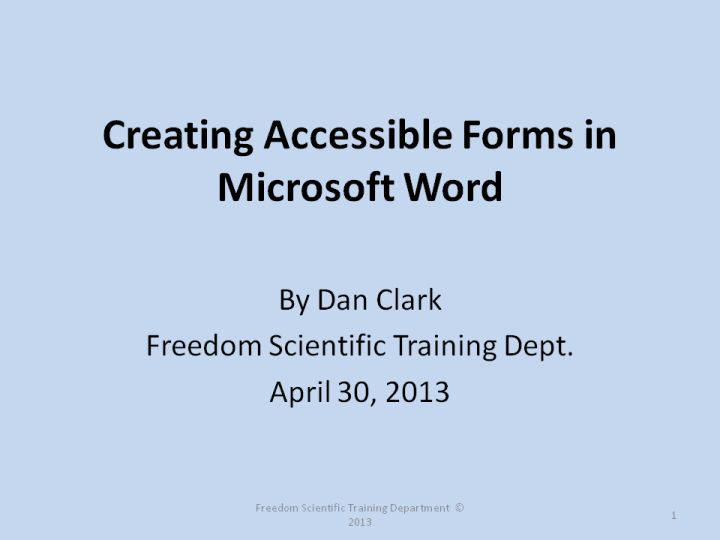Creating Accessible Forms in Microsoft Word
Initial Setup, Word 2003 and 2007
Initial Setup, Word 2010 and 2013
Layout Form Content
Edit Boxes in Word 2003
Edit Boxes in Word 2007 - 2013
Legacy Controls Submenu on Ribbon in Word 2010 and 2013
Text Form Field Options Dialog Box
Form Field Help Text Dialog Box
Check Boxes in Word 2003
Check Boxes in Word 2007 - 2013
Check Box Form Field Options Dialog Box
Combo Boxes in Word 2003
Combo Boxes in Word 2007 - 2013
Drop Down Form Field Options in Word
Drop Down Form Field Options Dialog Box
Adding Help Key (F1) Help
Help Key (F1) Help Input
Help Key (F1) Help Output 2010 and 2013
Inserting Section Breaks in Word 2003
Inserting Section Breaks in Word 2007 - 2013
Viewing Section Breaks in Word 2003
Viewing Section Breaks in Word 2007 - 2013
Continuous Section Breaks in Word
Protecting Sections in Word 2003
Protecting Sections in Word 2007
Protecting Sections in Word 2010 and 2013
The Restrict Formatting and Editing Task Pane in Word
Navigation in an Accessible Form
Bookmarks for Navigation in an Accessible Form
Practice Document Link and Contact Information