


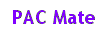
Tables are used primarily on the Web for two purposes:
The two types of tables discussed in today's Webinar include tables found in:
HTML, of course, is the publishing language of the Web. Specifications and table recommendations are found in a few different places, including:
PDF stands for Portable Document Format. PDF files are found on the Web in many places, especially when an author wants the document to maintain the original formatting of fonts, sizing, colors, and layout of the page or form.
A couple of PDF resources that include instructions for accessible tables are listed below:
So how do JAWS or MAGic users actually handle reading tables on the Web or in PDF documents? Since there is no visible cursor in most Web pages or PDF documents, JAWS and MAGic use virtual cursor technology. The virtual cursor is a simulated, invisible cursor used when working in HTML or PDF documents, and makes it easy to browse the Internet and locate information.
Choose this link to open a file containing table reading keystrokes for JAWS and MAGic.
JAWS uses logic to try and filter out layout tables. But JAWS can be set to detect only data tables, or to detect all tables, including tables used to format the layout of the page. The nesting level of each table is also announced. Tables are often used to provide page layout formatting, so setting this option to All Tables can provide a lot of information on some pages.
The things that determine a data table for JAWS include the following:
 |
 |
 |
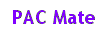 |
EXERCISE: Press T to look for tables on the page. Did you find any?
Press INSERT+V and change JAWS from Layout Tables - Off to Layout Tables - On.
Repeat the process above. Also notice the JAWS announcements prior to and after the table. What does JAWS announce?
This option controls whether or not JAWS recognizes tables used exclusively for formatting purposes. Such tables are often used as navigation bars at the top, bottom, or side of the Web page and for placement of graphics or other objects on the page.
A JAWS user can press the navigation quick key letter T to move directly to a table. When they do they hear the following information automatically:
JAWS gathers this information from the various parts of the HTML code and presents it sequentially. The virtual cursor is placed in the first cell of the table at the beginning of any text that is present.
Please visit the Adobe Website to download the latest version of Adobe Reader.